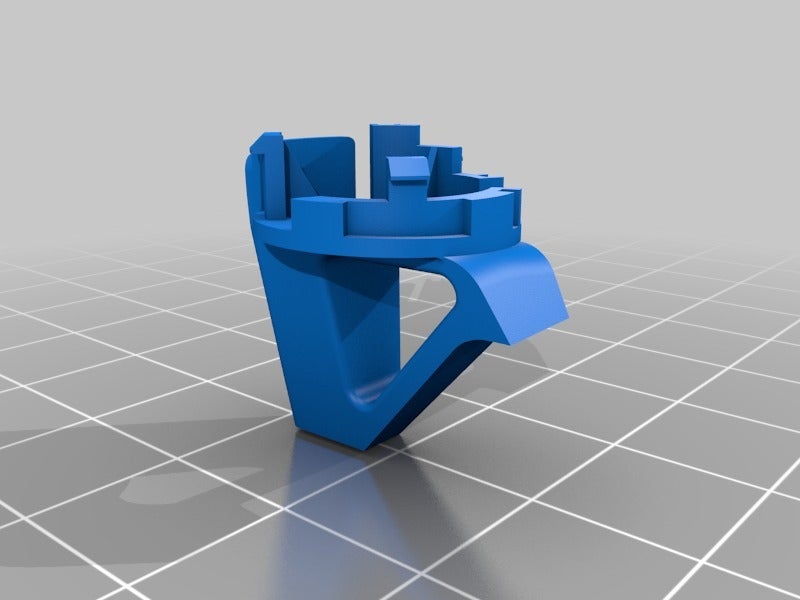
Mavic air - rear feet
prusaprinters
<p>Is possible to print it from PLA, but it will be necessary to edit the clips.</p> <p>Models for editing are here <a href="https://cad.onshape.com/documents/9ff4f436e9f0f95ade5edbb7/w/4dd14fb610b8b741958bca6e/e/14f7be1add8f6e29795f7286">https://cad.onshape.com/documents/9ff4f436e9f0f95ade5edbb7/w/4dd14fb610b8b741958bca6e/e/14f7be1add8f6e29795f7286</a></p> <h3>Print instructions</h3><h3>Category: R/C Vehicles Summary</h3> <p>Is possible to print it from PLA, but it will be necessary to edit the clips.</p> <p>Models for editing are here <a href="https://cad.onshape.com/documents/9ff4f436e9f0f95ade5edbb7/w/4dd14fb610b8b741958bca6e/e/14f7be1add8f6e29795f7286">https://cad.onshape.com/documents/9ff4f436e9f0f95ade5edbb7/w/4dd14fb610b8b741958bca6e/e/14f7be1add8f6e29795f7286</a></p> <h3> Print Settings</h3> <p><strong>Printer Brand:</strong></p> <p>Prusa</p> <p><p class="detail-setting printer"><strong>Printer: </strong> <div><p>i3 MK2S</p></div><strong>Rafts:</strong></div></p> <p>Doesn't Matter</p> <p><p class="detail-setting supports"><strong>Supports: </strong> <div><p>Yes</p></div><strong>Resolution:</strong></div></p> <p>0,2</p> <p><p class="detail-setting infill"><strong>Infill: </strong> <div><p>20</p></div><br/> <strong>Filament:</strong><br/> Plasty Mladec TPE32 black</div></p></p></p></p>
With this file you will be able to print Mavic air - rear feet with your 3D printer. Click on the button and save the file on your computer to work, edit or customize your design. You can also find more 3D designs for printers on Mavic air - rear feet.
