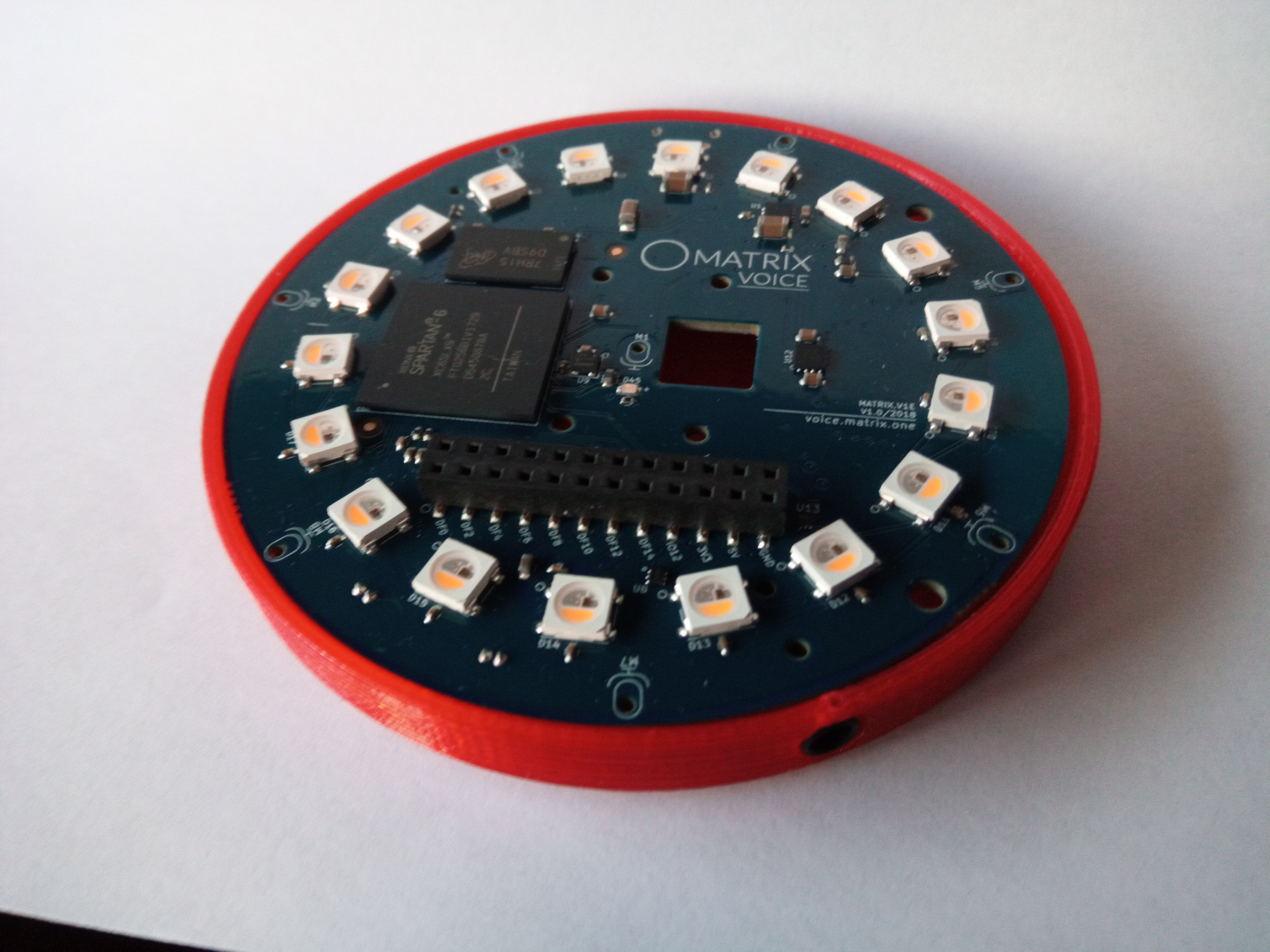
Matrix Voice Case
myminifactory
The Human Interface Module is a straightforward setup for the Matrix Voice Board, designed to get users started quickly and easily. By following these steps, individuals can have their voice board up and running in no time. First, connect your board to a power source using the provided USB cable. Next, download and install the necessary software from the official Matrix website. Once installed, launch the program and follow the on-screen instructions to complete the setup process. With these simple steps, users can begin enjoying all the features of their new voice board right away.
With this file you will be able to print Matrix Voice Case with your 3D printer. Click on the button and save the file on your computer to work, edit or customize your design. You can also find more 3D designs for printers on Matrix Voice Case.
