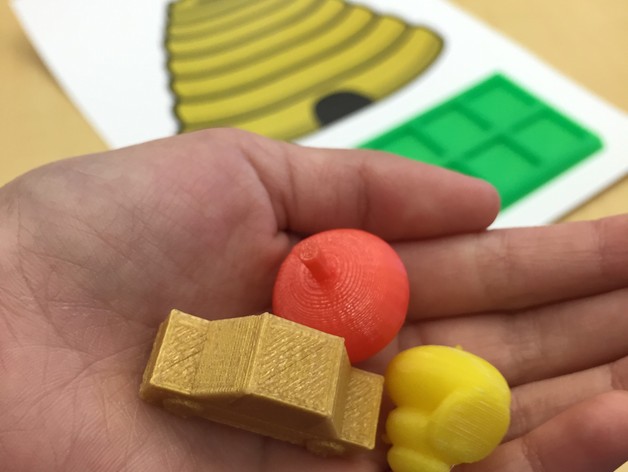
Math Manipulatives
thingiverse
To build a strong foundation in number sense and computation for our youngest students, it's essential to link the concrete (manipulatives) with the abstract (equations). This project utilizes thematic manipulatives and work mats to develop math skills through "math talk," then encourages students to conceptualize and design their own manipulatives, increasing ownership over learning. I created example manipulatives on Tinkercad and work mats on Google Slides using non-copyrighted images. Standards: CCSS Overview and Background Using 3D printing in my classroom shows students that we can solve everyday problems right here at school. This lesson is a great way to model the design process while creating manipulatives for math centers. Objectives: * Students will practice number sense and arithmetic skills specific to their grade level. * Students will gain knowledge in 3D design and desktop fabrication. Skills Learned (Standards): CCSS Math (Kindergarten): K.CC.A.1, K.CC.A.2, K.CC.A.3, K.CC.B.4, K.CC.B.5, K.OA.A.1, K.OA.A.2, K.OA.A.3, K.OA.A.4, K.OA.A.5 Lesson Plan and Activity Introduce math centers with a story featuring characters and settings as 3D printed manipulatives used on related work mats. After a few days, introduce another character and setting for math center, again related to manipulatives and work mat. "Math talks" with work mats and manipulatives can cover number sense, addition/subtraction, composing/decomposing numbers, or place value. To support concepts further, print one of my Ten Frames: http://www.thingiverse.com/thing:727768 for use on the work mat! Have students select a favorite story read in class to inspire a new set of manipulatives. Using a design tool (I prefer Tinkercad due to its ease of use), create one or more new manipulatives whole group based on student input. Create an accompanying work mat, but know a blank piece of construction paper will also do. For instance, after finding a dead bee, my class designed and printed bee counters to work with on a bee hive work mat. Extension idea: Encourage families to visit Tinkercad at home to create their own manipulatives based on favorite books read. Shared designs can be shown to the class on a display monitor or printed for use in the classroom! Suggested Math Activities: Early in the Year: Students roll a 10-sided die, read the number, and count that many counters into the mat. Extension: Have students write the number independently. Mid-Year: Provide students with numbers 0-9. After drawing a card, the student reads the number and moves that many counters to the mat. They tell their partner/group how many more are needed to get to ten and receive a thumbs up or down from others. Additional counters are added until ten is reached, counting as they go. End of Year: Students use a 6-sided die to perform addition problems, counting out that many counters with each roll. After checking the sum by counting, complete equations are written. Duration of Lesson 3-5 sessions Preparation No special student preparation is needed since math components are part of existing curriculum. For design aspect, students needn't have prior experience since design will be done whole group, led by the instructor. Rubric and Assessment Students will show an increased interest in using math manipulatives they helped design, which is a powerful result! References For a refresher on the benefits of using manipulatives when teaching children math concepts, check out this brief discussion: https://www.hand2mind.com/pdf/learning_place/research_math_manips.pdf
With this file you will be able to print Math Manipulatives with your 3D printer. Click on the button and save the file on your computer to work, edit or customize your design. You can also find more 3D designs for printers on Math Manipulatives.
