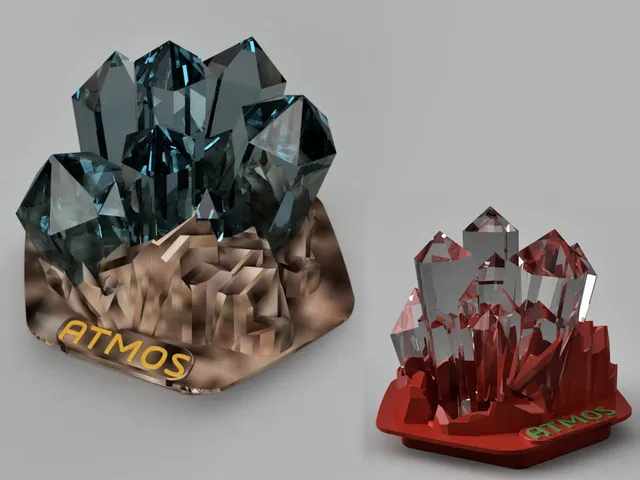
MasterLiquid Atmos - Cool Crystals
prusaprinters
Crystals placed in a rock base.For multicolor print use translucent material for the Crystal Insert. Use a suitable color for the Rock Base. For printing use support on buildplate only (Rock Base). For better light you can try to print the crytals with 0 bottom layers, 0% infill and 3 perimeters and 3 top layers. Model is originaly designed to printed in one go. Place the Crystal Insert in the Rock Base (I needed to set Z to 31mm for the Crystals) ____________________________________The pump badge is very easy to install. Simply remove the pump cap and the already installed pump badge when your pc is turned off. Click your own 3D printed Crystal Cap into the pump. If you use this pump badge, you won't be able to use the pump cap.For use with Cooler Master's MasterLiquid 240 Atmos & MasterLiquid 360 Atmos.
With this file you will be able to print MasterLiquid Atmos - Cool Crystals with your 3D printer. Click on the button and save the file on your computer to work, edit or customize your design. You can also find more 3D designs for printers on MasterLiquid Atmos - Cool Crystals.
