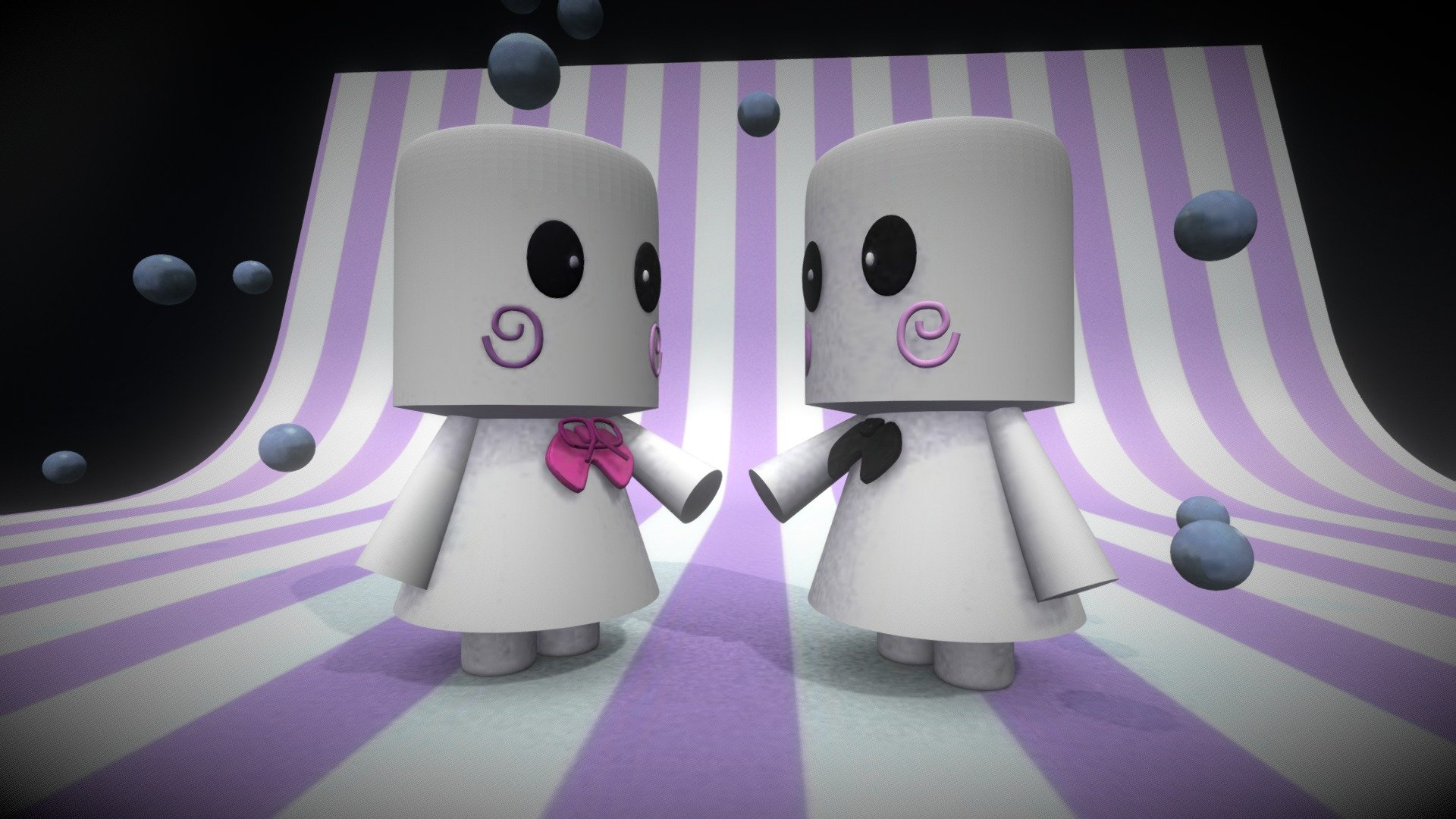
Marshmallow
sketchfab
Creating a highly realistic marshmallow model within 3D software such as 3Ds Max requires a combination of technical expertise and artistic vision. To begin, start by building a basic mesh using the software's built-in tools or import an existing model that closely resembles a marshmallow. From there, refine the shape and details to create a highly realistic representation. Once the base mesh is established, move on to adding texture and material properties using V-ray. This powerful rendering engine allows for unparalleled levels of realism and detail in the final image. By carefully crafting the texture and material settings, artists can bring their marshmallow model to life, capturing its delicate softness and vibrant colors. To further enhance the realism of the model, experiment with various lighting setups within V-ray. Manipulating light sources and intensity can create a dramatic range of effects, from soft, warm glows to harsh, high-contrast shadows. This level of control enables artists to perfectly capture the intricate details and textures of their marshmallow model. With these techniques combined, it is possible to create an incredibly realistic 3D marshmallow within 3Ds Max using V-ray. The result will be a stunning image that not only visually appealing but also highly detailed and realistic.
With this file you will be able to print Marshmallow with your 3D printer. Click on the button and save the file on your computer to work, edit or customize your design. You can also find more 3D designs for printers on Marshmallow.
