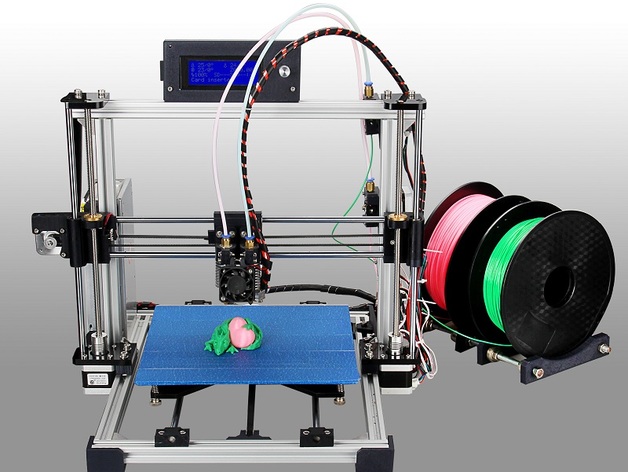
Marlin Firmware for Max Micron dual head & auto levelling Prusa i3
thingiverse
This is the Firmware directly from Max Micron used for the Dual Head & Auto Levelling printer. So you can reflash your printer with a custom Marlin based on the original. I myself used it to enable the EEPROM. Better instructions for compiling and flashing the printer are now available! How I Designed This I made it easy by sending an email to Max Micron asking for their Marlin firmware for these printers, and that was it! Enabling EEPROM You can download the zip with the EEPROM already activated (and go to the compiling/flashing part) or take the other one and follow these instructions. These instructions are especially designed for the Dual Head & Auto Level printer from Max Micron with the official custom Marlin firmware from Max Micron. The steps are similar for other printers, but some details could change! Download the Arduino IDE Download and install the IDE from Arduino to edit the Firmware: https://www.arduino.cc/en/Main/Software (available on all systems) Edit Configuration.h file Open the Configuration.h file with Arduino. It will open all files from the firmware, so check if you are on the correct one. Find and uncomment the following lines by deleting the slash (lines 556 and 559): #define EEPROM_SETTINGS #define EEPROM_CHITCHAT Build the firmware and flash your printer Compiling the firmware Before compiling, choose the correct board. To do this, open the menu Tools -> Board and select "Arduino Mega 2560". This is the most commonly used board in 3D printers, and it's also what our printer uses. Then you can compile the firmware by going to Sketch -> Verify / Compile Flashing the printer First, connect your printer if it hasn't been done yet. Now, choose the USB port where it's plugged in by going to Tools -> Serial port. This is a tricky part, as there's no sure way (at least I don't know one) to correctly choose. You might try and see if it works. Finally, flash the printer by selecting Sketch -> Upload
With this file you will be able to print Marlin Firmware for Max Micron dual head & auto levelling Prusa i3 with your 3D printer. Click on the button and save the file on your computer to work, edit or customize your design. You can also find more 3D designs for printers on Marlin Firmware for Max Micron dual head & auto levelling Prusa i3.
