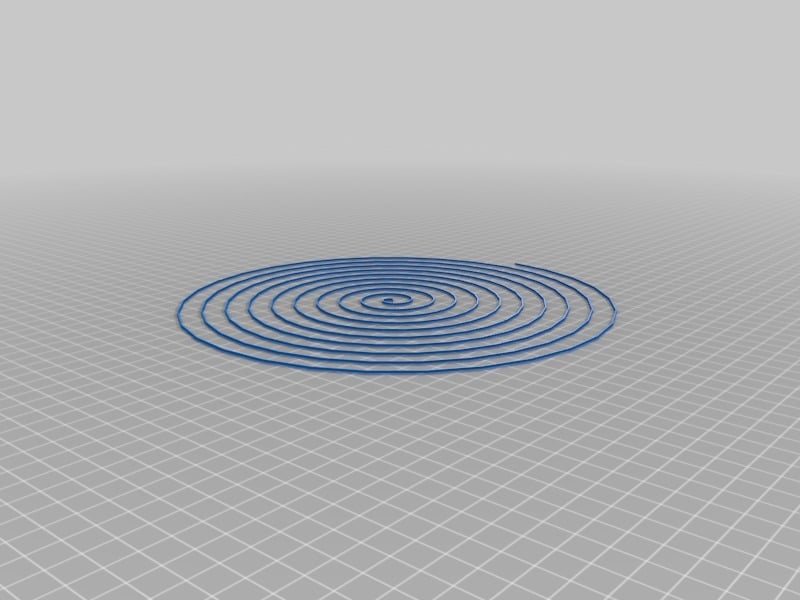
Marlin Firmware 1.1.8 Anycubic Kossel Plus - G33 "auto_calibrate" Updated
thingiverse
This added file combines the Marlin Firmware for the Anycubic Kossel Plus with modifications from the FLSUN kossel firmware. The Anycubic company has not updated the editable firmware, making it necessary to level the printer correctly. The most crucial step in this firmware is reading section "08. G29 Auto bed leveling," as opposed to using the M29 system for auto-leveling. This firmware works with M33 "auto_calibrate" and functions perfectly, providing a bed level that is simply perfect. To enable auto-calibration, it's essential to follow the steps outlined in the link below, specifically steps 02 and 07. In step 02, go to sub-step 5 (Run the G33 command), step 6 (Set your Z-offset), and step 7 (Send M500 to save calibration from RAM to EEPROM). https://github.com/FLSun3dp/FLSun-Kossel-Mini/wiki/02.-Calibrate-your-printer I leveled my printer using z-prove on the effector, with an offset of -0.1mm. I also added a calibration spiral and scaled it for printing. Important note: My firmware has been modified specifically for me; therefore, edit and define your printer options, including DELTA_HEIGHT and DELTA_DIAGONAL_ROD. Be aware that my TMC2100 drivers are set to inverse motor directions, so please modify them according to your printer's firmware and drivers. The Marlin language is currently set to Spanish; change it as needed. After installing the firmware, remember to reset the EEPROM on your panel. I updated my firmware using low speeds on January 25th. ------------------------------------------------------------------------- !!!! After flashing the firmware, do not forget to send the commands M502 and M500. !!!! The process for auto-calibration involves several steps: In Printrun, send these commands and wait until they finish executing: G33 P1 (wait for auto-calibration) G33 P2 (wait for auto-calibration) G33 P5 (wait for auto-calibration) G33 P10 (wait for auto-calibration) G28 (HOME) M851 Z0.0 (set offset Z to 0) G90 (absolute positioning) G1 Z1 - etc. etc. (start manually the "paper test" and obtain the correct Z offset, then use it in the next command) M851 Z0.xx (set your Z offset) M500 (save the correct configuration) Test the calibration with the spiral - Perfect ; )
With this file you will be able to print Marlin Firmware 1.1.8 Anycubic Kossel Plus - G33 "auto_calibrate" Updated with your 3D printer. Click on the button and save the file on your computer to work, edit or customize your design. You can also find more 3D designs for printers on Marlin Firmware 1.1.8 Anycubic Kossel Plus - G33 "auto_calibrate" Updated.
