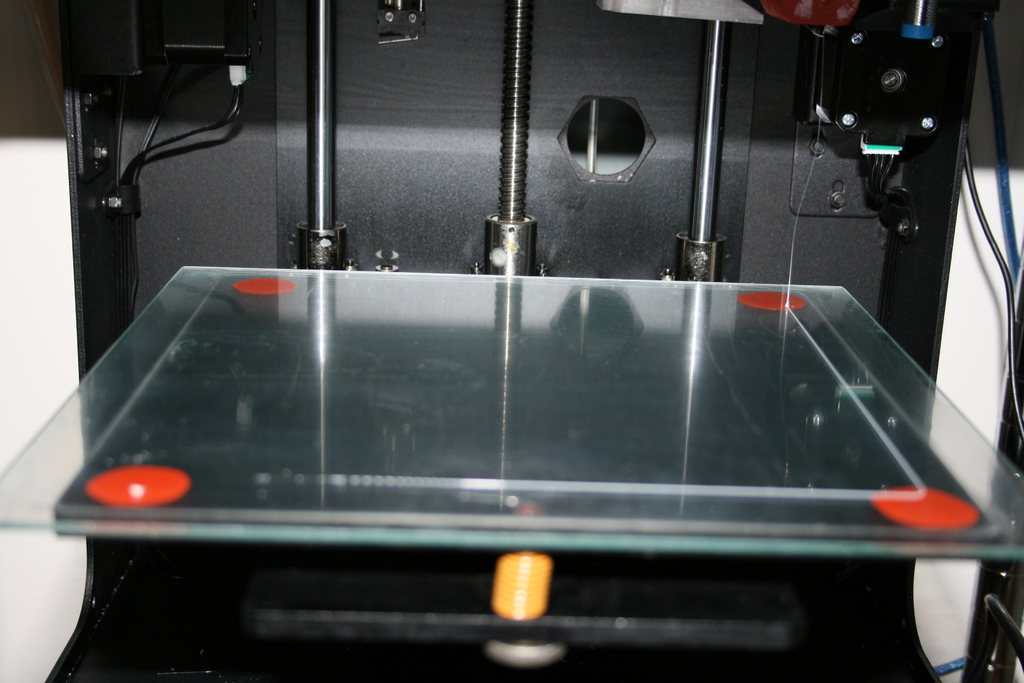
Marlin Bug: Invalid Move XY -> Z
thingiverse
When printing a 170mm by 170mm frame attached here: https://github.com/MarlinFirmware/Marlin/issues/7269, the printer makes its initial X and Y moves as shown in the picture. After reaching the upper right corner of the frame, it starts lowering the plate by moving the Z-axis positively until it crashes at the Z limit. Printing a similar 130mm by 130mm frame does not produce this issue. The firmware used is from https://github.com/random-builder/Marlin/tree/wanhao-d6-probe, with changes only made to Configuration.h and Configuration_adv.h. The printer in question is an Ultimaker 2 clone available at https://www.monoprice.com/product?p_id=15710, which prints objects smaller than 130mm by 130mm in XY size without any issues.
With this file you will be able to print Marlin Bug: Invalid Move XY -> Z with your 3D printer. Click on the button and save the file on your computer to work, edit or customize your design. You can also find more 3D designs for printers on Marlin Bug: Invalid Move XY -> Z.
