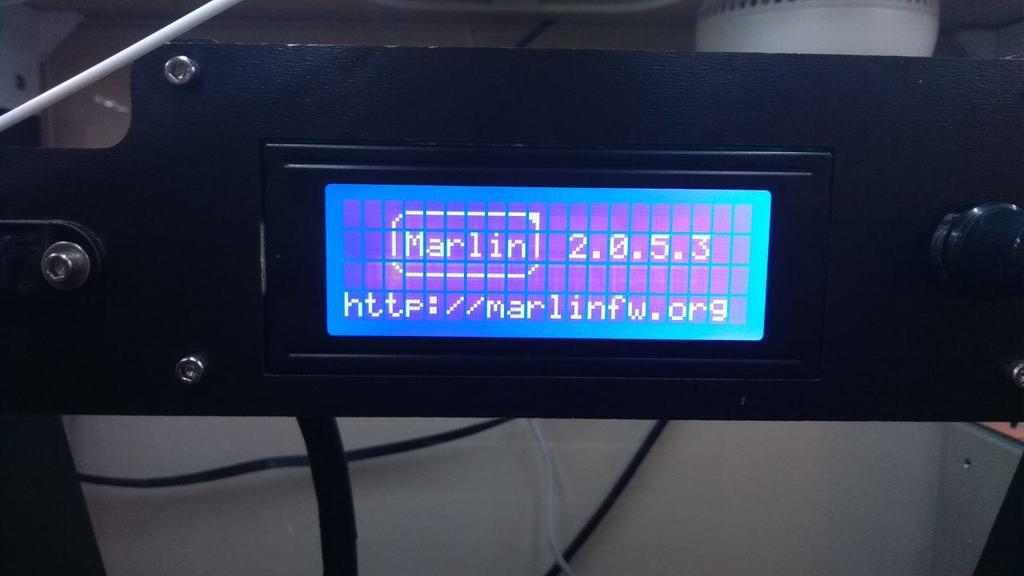
Marlin 2.0.x for CTC i3 DIY GT2560A
thingiverse
A few years back I purchased a CTC "Prusa i3" DIY printer kit from eBay. This printer shipped with Marlin 1.0, which served my basic needs until I wanted to install hardware upgrades, requiring firmware changes. Even if you're not upgrading hardware like me, updating the firmware is still a good idea. Without it, you'll be unaware of the current firmware's safety checks and fire prevention measures. The printer didn't come with a copy of the Marlin Configuration.h file used at the factory. The CTC website doesn't list it as a download, and this type of printer isn't in the official Marlin example configurations. I extracted relevant information using GCode commands like PID settings and E-steps. I cross-referenced online resources and conducted trial-and-error experiments to create a custom Marlin configuration file for Marlin 2.0. My next challenge was that this clone board didn't have a bootloader installed at the factory, so I couldn't simply plug it into the USB port and flash new firmware. When I tried, I encountered communication or sync errors. This guide addresses this issue as well. This installation is backwards compatible, meaning I haven't enabled any settings my printer didn't originally have out of the box. I've stuck to the original E-Step, PID, and speed settings with three exceptions: * It now uses the new Jerk system in Marlin 2. * S-Curve acceleration is enabled for smoother movements and less vibration, although I haven't noticed a difference. * I've enabled manual mesh bed levelling tool, allowing you to have mesh bed levelling without a probe, which is especially useful for cheap printers like mine that often have warped beds. Since there are many variations of this DIY kit printer, I'll clarify what mine looks like: * The extruder motor is on the left-hand side. * The board is a GT2560 Revision A clone. * I have one extruder. * The bed is supposedly 200mm by 200mm. I've attached photos of my printer and its board so you can see if yours matches up. The most important detail is the board itself, which is based on the Mega 2560 CPU and has enough memory to handle Marlin 2. Some versions of these kits use a clone of an Anet A8 board, which generally have half the memory capacity of the 2560 and may require disabling features to fit Marlin 2. In any case, this firmware and guide are specifically for the clone GT2560 revision A board. You do all this at your own risk. Part of this tutorial will be backing up key pieces of information from your existing firmware in case things go wrong. At least then you'll have your printer's specific calibrations safe.
With this file you will be able to print Marlin 2.0.x for CTC i3 DIY GT2560A with your 3D printer. Click on the button and save the file on your computer to work, edit or customize your design. You can also find more 3D designs for printers on Marlin 2.0.x for CTC i3 DIY GT2560A.
