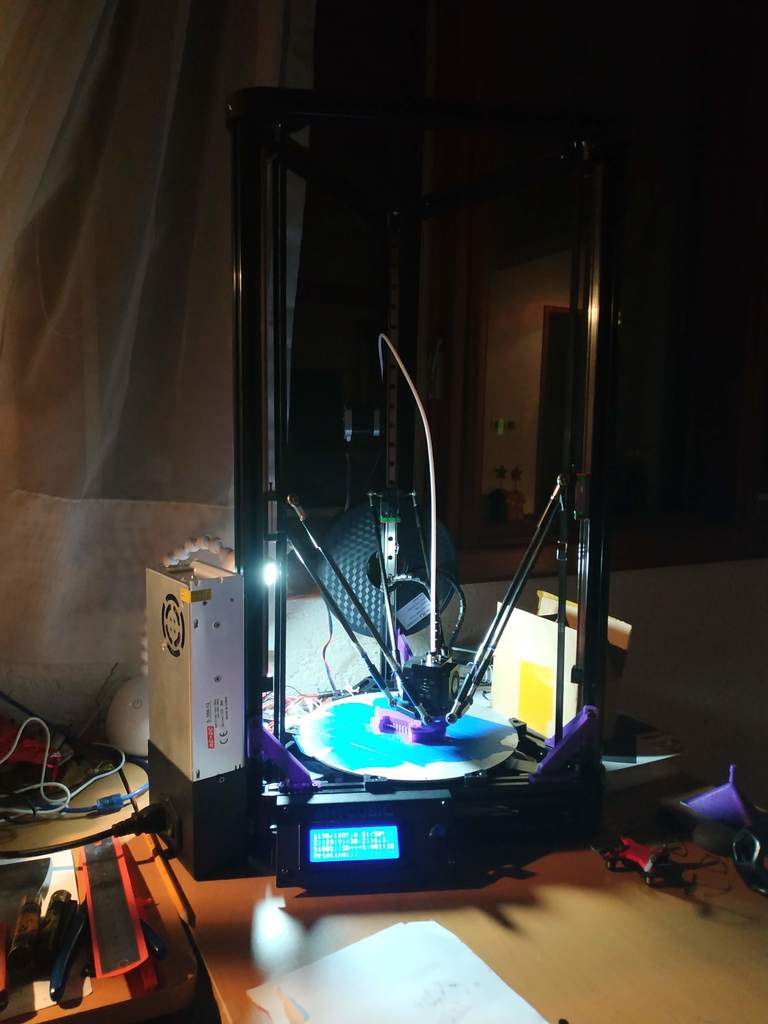
Marlin 1.1.9 for Anycubic kossel linear plus
thingiverse
Marlin 1.1.9 for Anycubic Kossel Linear Plus auto leveling, stuck drivers, cooling fan on Pin7 (FAN1) on Trigorilla. There's a piston you can print, it's a work in progress, but I needed to upload an STL file to get the other files published. To make it work, download Marlin firmware 1.1.9 from this link: https://github.com/MarlinFirmware/Marlin Next, download Configuration.h and Configuration_adv.h from this page. Then, drag these files into the Marlin folder and replace the ones in the Firmware file. To know if you did it right, enter the Marlin folder and find the Arduino file. Open it and click on Configuration.h. Scroll down to see if the lines are correct. On the first lines under Sacred Printer, you should see these lines: #define STRING_CONFIG_H_AUTHOR "(Maviles798, Linear Plus)" // Who made the changes - DaHai: Change if you wish #define SHOW_BOOTSCREEN #define STRING_SPLASH_LINE1 "1.1.9" // will be shown during bootup in line 1 #define STRING_SPLASH_LINE2 "Maviles linear p" If you see these changes, you're ready to upload the firmware to your board and can continue watching the video below to calibrate your printer. Don't forget to like the video. Here's a video on how to calibrate with this firmware: https://www.youtube.com/watch?v=GF6ZGKOuzhY&t=0s&list=PLz-ug70VBHjoAEoV4tHgU4aE41rcOTogx&index=4
With this file you will be able to print Marlin 1.1.9 for Anycubic kossel linear plus with your 3D printer. Click on the button and save the file on your computer to work, edit or customize your design. You can also find more 3D designs for printers on Marlin 1.1.9 for Anycubic kossel linear plus .
