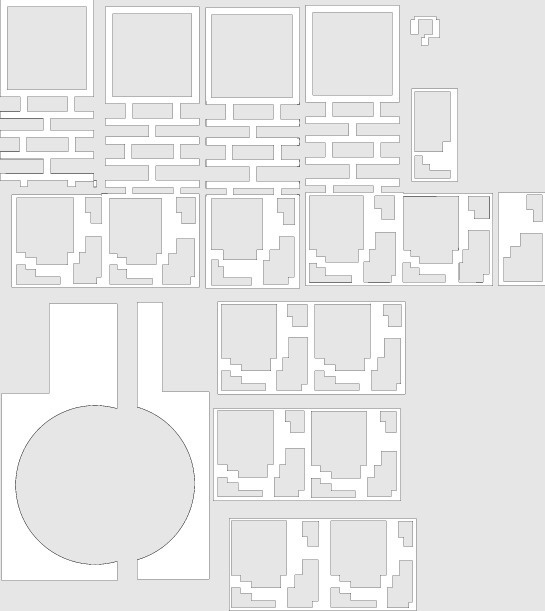
Mario Planter painting stencils
thingiverse
I cut these intricate designs out of a polyester stencil sheet using my laser cutter. Note that the stencils are precision-cut to match the shape of each background face, but due to the laser kerf, they won't fill the space exactly. To perfectly fit the spaces, I used Planter_faces2.pdf, which features slightly larger faces designed specifically for cutting on a laser cutter (keep in mind that your kerf may vary). I started by painting the entire model with black paint. Then, one face at a time, I placed the stencil over the painted area, securing it with tape along the edges, and painted each face individually. To avoid any issues, I found it best to work on one face at a time, ensuring that the edges were properly taped down. I also discovered a helpful tip from YouTube: when working with craft paints, using a hair dryer can dry the paint almost instantly. This saved me a lot of waiting time and allowed me to progress quickly. The polyester stencil sheet I used is available for purchase online at johnsonplastics.com, specifically in their 12x24-inch size.
With this file you will be able to print Mario Planter painting stencils with your 3D printer. Click on the button and save the file on your computer to work, edit or customize your design. You can also find more 3D designs for printers on Mario Planter painting stencils.
