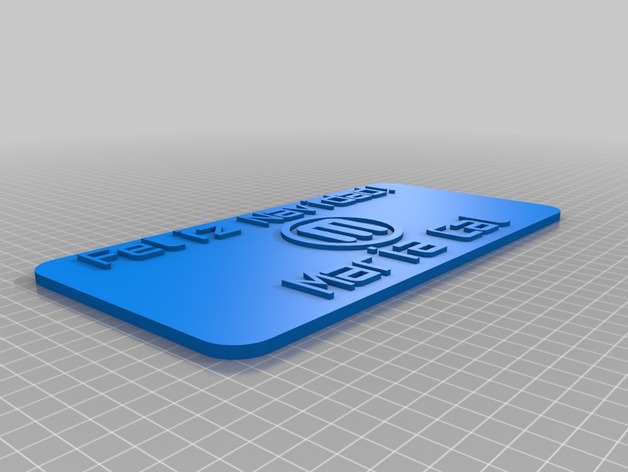
Maria
thingiverse
Manual Settings Apply for Custom Sign To produce a unique customized sign, several settings can be utilized. Here are the key parameters: - Set the manual width of the sign to 100 units. - The size of any additional symbols, if added, should not be present (0). - Use the icon option, set at its highest setting of 7 for emphasis. - Rotate icons used 0 degrees for perfect alignment. - Choose from a selection of emboss styles with no design selected. - Size two font should display text 60 points in size. - Adjust icon display size to an optimal point at 11 units large. - Include the name Maria Cal as message two on sign face. - Use Font one to present larger-sized text, 55 points tall here. - Select the custom "write/orbitron.dxf" font from options available. - Opt for a precise length setting of exactly 100 units required. - No hole radius can be specified in this case (0).
With this file you will be able to print Maria with your 3D printer. Click on the button and save the file on your computer to work, edit or customize your design. You can also find more 3D designs for printers on Maria.
