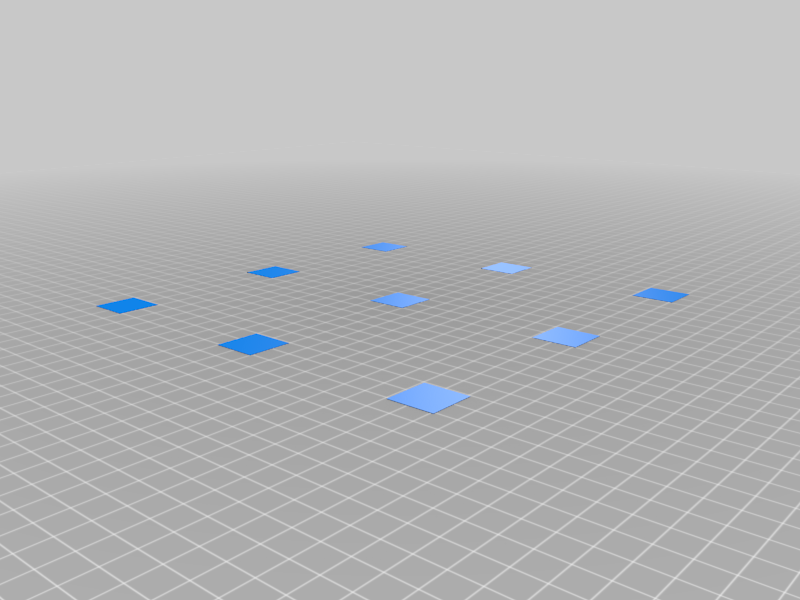
Manual Mesh Bed Leveling Test
thingiverse
This is a straightforward test for manual or auto bed leveling. To use it effectively: 1. Level the bed using the screws, aiming for a low position as compressed springs are stiffer and maintain level more easily. Adjust Z end stop height if necessary. 2. Perform manual mesh bed leveling in the usual way. 3. Print this test, customizing its size to fit your printer's needs. 4. Use "Edit Mesh" from the menu to adjust corrections from manual mesh bed leveling. Identify X and Y coordinates of measurement points as shown in a screenshot, then increment height in 0.025mm steps until results are perfect. For visual guidance on ideal test rectangle appearance, watch this video: https://youtu.be/RZRY6kunAvs?list=PLI1Fl66RF3eRczP24WytA8kZQEMsewNCF&t=159 Before running the bed leveling test, ensure your extruder's E-steps and flow are calibrated properly. Inaccurate calibration may skew results due to under or over extrusion: https://www.youtube.com/watch?v=3yIebnVjADM
With this file you will be able to print Manual Mesh Bed Leveling Test with your 3D printer. Click on the button and save the file on your computer to work, edit or customize your design. You can also find more 3D designs for printers on Manual Mesh Bed Leveling Test.
