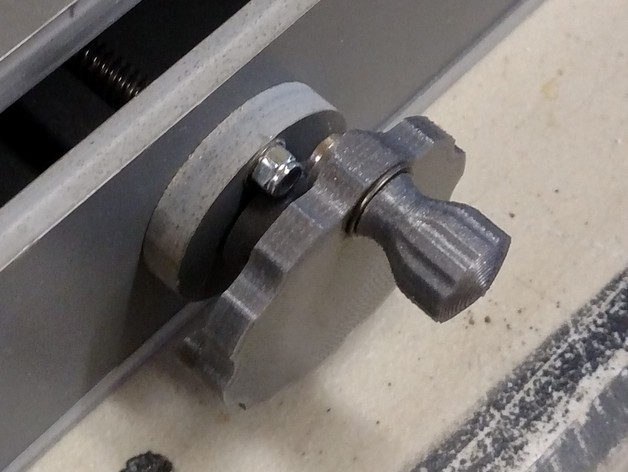
Manual Handles for Zen Toolworks CNC router
thingiverse
I own a ZenToolworks CNC router which lacked any means of manually moving it, so I engineered handles that slide over the end nuts for the X and Y axis threaded rods. By doing this, I can now utilize the router manually for small-scale projects without obstructing its regular operation. These custom-made handles are designed to fit snugly around any 14mm diameter (.558) across-flats nut. A tiny hole is strategically placed through the center of each handle where the nut resides; this small aperture can be tapped with a #2 (or similar-sized) screw to secure the handle onto the shaft securely. During experimentation, I discovered that PLA adheres remarkably well when tapped, and its application also helps prevent screws from becoming dislodged due to vibration. To print these custom handles, simply follow a standard printing procedure. For this project, I used .21 layer thickness, constructing two solid top and bottom layers along with five perimeter lines, and infusing the design with 2.5% solidity.
With this file you will be able to print Manual Handles for Zen Toolworks CNC router with your 3D printer. Click on the button and save the file on your computer to work, edit or customize your design. You can also find more 3D designs for printers on Manual Handles for Zen Toolworks CNC router.
