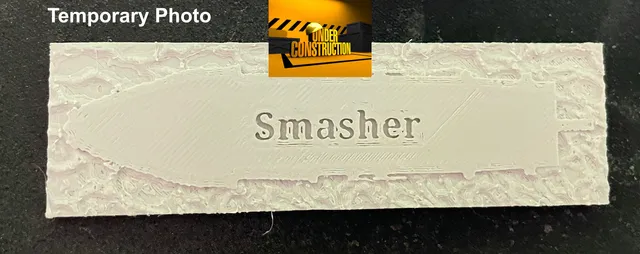
Mantic Armada Twilight Kin Fleet Sea Bases (Updated 12/11/23)
prusaprinters
UPDATE: (12/11/23)A lot of prints using the built in tab system work, but can cause other parts of the model to lift. Therefore I have decided to replace them with tabless models because of this. You can still use brims, rafts, Cura corner tabs or tabs plus if you need to.UPDATE: (01/11/23)I have upgraded the models to include built in brim supports (where needed). These create not only extra bed adhesion, but also help prevent the model warping at sharp corners. All you need to do is print the model(s), then snip/cut off the corner tabs using a knife, clippers or burr removing tool. There is a 0.4mm stem attached to the corner(s) of the model, which in turn is linked to the circular brim tab (which does not touch the model itself, therefore a full brim is not required, so less filament is used overall with less print failures).UPDATE: (24/10/23)I have noticed a spelling mistke on one of the bases and also noticed that the text goes all the way through (which it shouldn't). I have replaced the files with updated and fixed bases. Sorry for any convenience. These are wave bases for use with Mantic Games Armada.These are the Twilight Kin Bases. The Trident Realm, Orc, Basilean, Dwarf and Empire of Dust Bases are also available.I have 2 temporary photos for physical prints (from the Orc Fleet) as I have run out of filament and will not be getting any until the end of October. I will then print the bases/models and upload them here.I primarily made these for use with their Void Armada Fleets and their MMF Campaign of 3D printed models as they don't come with bases (at the time of writing), but they are the same scale as the physical shop bought models, so these bases should work with those too.All you need to do is paint the ship and base before assembly. Just put glue (I find UHU to be a good glue for PLA filament - you can also use superglue), onto the base. Make sure you only put it on the flat part with the name of the ship and don't use too much. Align the ship on the flat base and let it dry. Superglue does not give enough time to adjust your ship if needed. Leave overnight to dry and you have your ship ready to play with. Do you want to be able to sell any or ALL of my prints shown here on Printables.com?If so, then click on the 'buy me a coffee' link below, (or click here) and join one of my memberships. This gives you the option of a monthly, yearly or lifetime commercial license, along with a certificate and loyalty bonus models (both commercial and non-commercial). The non-commercial items are 3rd party models that may also interest you, all in one place.The lifetime membership offers you unique commercial items not available to anyone else as well as all of the loyalty bonus models. Please click the LIKE (Heart) Button if you like my models. If you REALLY like them, then please also buy me a coffee at the bottom of the page. Thank you. Printing Instructions:I printed these on my Ankermake M5 printer with Ankermake slicer v0.9.44_6 (Other printers/slicers can be used).Material: PLAManufacturer: Prima ValueColour: Light GreyResolution: 0.1 (Initial Layer @ 0.2)Nozzle: 0.4mmPrint Speed: 250mm/s (Initial layer @ 50mm/s)Nozzle Temperature: 230 Degrees (Initial layer @ 230 Degrees)Bed Temperature: 65 Degrees (Initial layer @ 75 Degrees)Infill: 10%Supports: NoSkirt: Yes - x4Brim: NoRaft: No Enjoy your prints. https://www.buymeacoffee.com/tigertone
With this file you will be able to print Mantic Armada Twilight Kin Fleet Sea Bases (Updated 12/11/23) with your 3D printer. Click on the button and save the file on your computer to work, edit or customize your design. You can also find more 3D designs for printers on Mantic Armada Twilight Kin Fleet Sea Bases (Updated 12/11/23).
