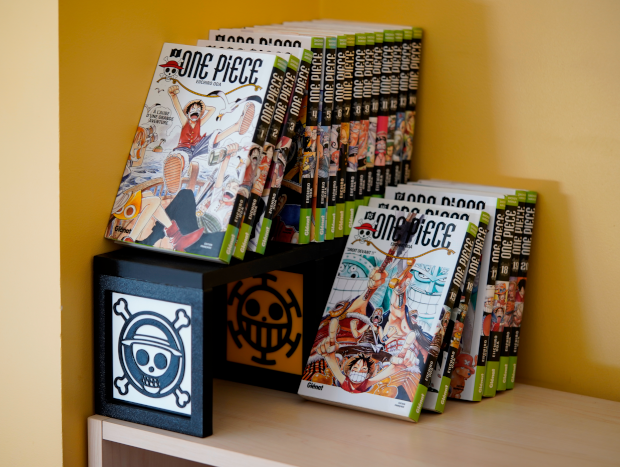
Manga shelf
thingiverse
### Guide - Printed with PLA, can be printed with any material - The provided STLs can be used for shelf whose length is a multiple of 200mm - Printing blasons with prusa slicer (should be possible with Cura): - Import the 3 STL in one operation: - `P-FrameBackground.stl` - ```P-FrameHalf.stl``` - The ```blason-*.stl``` file of your choice (16 One Piece blasons provided) - The 3 parts should be placed this way by the slicer: - ```P-FrameBackground``` at the bottom - ```P-FrameHalf.stl``` and ```blason-jolly-roger-*.stl``` on top of ```P-FrameBackground``` - You can then use the "stop at height" technique of the slicer to print the background in a color and the blason in another color. With a MMU2S module this is easier but not mandatory. - Assembly: - 3 assembly mode depending of the shelf length you choose:  - Red shelf is P-ShelfComplete.stl - Blue shelf is P-ShelfSide.stl - Orange shelf is P-ShelfMiddle.stl - ```P-ShelfMiddle.stl``` and ```P-ShelfSide.stl``` parts must be joined together using 8 NailsShelves from ```P-NailsShelves.stl```. - ```P-Shelf*.stl``` and ```P-Foot*.stl``` parts must be joined together using 4 NailsFoots from ```P-NailsFoots.stl```. This file contains 3 joints for 3 foots. - The joints can be glued for stronger shelf. - Each `P-FootWithFrame` can contain 2 blasons back to back. They stay in place using a FrameLock from file `P-FrameLocks.stl`. This file contains 3 locks for 3 foots. - Foots from `P-FootNoFrame.stl` cannot hold a blason, it can be used for a "transparent" foot. ### Source - The source is a Blender design (.blend) using node geometry - You can change the settings using Blender: - From outliner, in Collection "Tools" - Select the object "Parameters" - Opens the "Geometry Node Editor" view - You can play with any input value (pink nodes) to fit your needs:  ### Print Settings - Printer brand: Prusa - Printer: I3 MK3S - Rafts: No - Supports: No - Resolution: 0.2 mm - Infill: 15% - Filament material: PLA
With this file you will be able to print Manga shelf with your 3D printer. Click on the button and save the file on your computer to work, edit or customize your design. You can also find more 3D designs for printers on Manga shelf.
