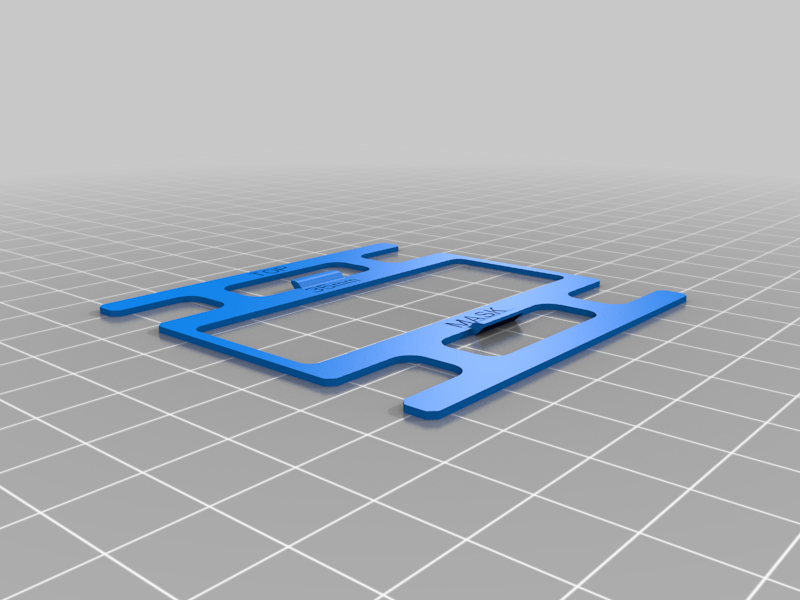
Mamiya RB67 35mm mask for focusing screen
thingiverse
A 35mm mask for the RB67. You'll have to remove the waist level finder and then insert this right on top of the focusing screen. Depending on the tolerances of your printer, it may be a light friction fit or potentially a drop in. It's intended to help with masking the focusing screen so it's easier to see what will be in frame when you're shooting 35mm film on this medium format beast. Look up "35mm to 120 spool" to print the other components needed to shoot 35mm film. You can also search YouTube for videos on how to shoot 35mm film on an RB67. There is a special sequence you should follow when shooting 35mm film due to the all the lock out safety mechanisms in this brilliant camera. You'll also want to unload the film back in a dark bag and rewind the film back into the canister. Have fun!
With this file you will be able to print Mamiya RB67 35mm mask for focusing screen with your 3D printer. Click on the button and save the file on your computer to work, edit or customize your design. You can also find more 3D designs for printers on Mamiya RB67 35mm mask for focusing screen.
