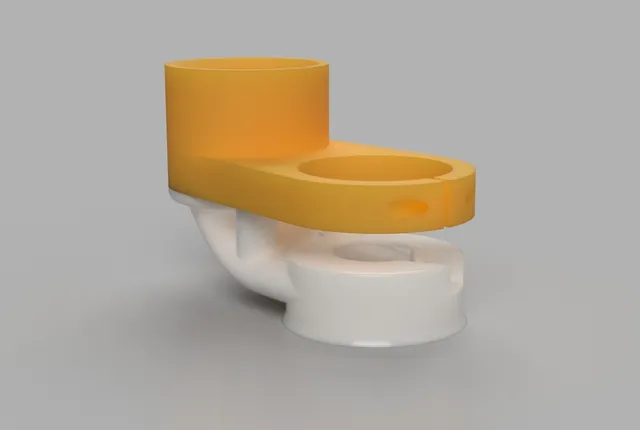
Makita Router Dust Boot (Shapeoko 3)
prusaprinters
[Update 2019-04-03] v4 released: Changed the files to be in MM so they open properly sized in many editors slicers Added a "fillbar" which can be placed over the top model and used as a way to add extra support in the print.(See tip #2 on using mesh overlap) Increased the thickness around the hex bolt area by 1/4" to prevent tear out under repeated tightening. A dust boot for my makita router. What's special about it: Suction area has no reductions in size, so you get full air flow Easy on/off for changes with two small magnets Diverts the down draft from the router away from the cutting area Carefully models out the spot for the locking button (that was quite annoying...) Sits near flush with the collet, so there's less collision hassle/planning Works on my ridgid shop vac (2.5" hose) and requires 4 small magnets (.5in dia x .187in thick) along with a screw and hex nut to clamp (I believe I nabbed a 3mm x 40mm for that). Also note that the cord needs to be coming off to the right -- this is so that the collet hold button is towards the rear allowing the full suction pathway. Some videos: Normal speed: https://www.youtube.com/watch?v=Tm81iCMRV_Y Slow mo!: https://www.youtube.com/watch?v=UhOQgx6p6UU Handling: https://www.youtube.com/watch?v=skgAgrZWkOE Print Settings Rafts: No Supports: Yes Resolution: 0.3 Infill: 20 Notes: Print with lots of walls and infill, you want this thing to stand up to some torture. For the lower piece, I dropped to .2mm resolution. Had to use lots of support material, but it's a weird shape, soooo. Category: Machine Tools
With this file you will be able to print Makita Router Dust Boot (Shapeoko 3) with your 3D printer. Click on the button and save the file on your computer to work, edit or customize your design. You can also find more 3D designs for printers on Makita Router Dust Boot (Shapeoko 3).
