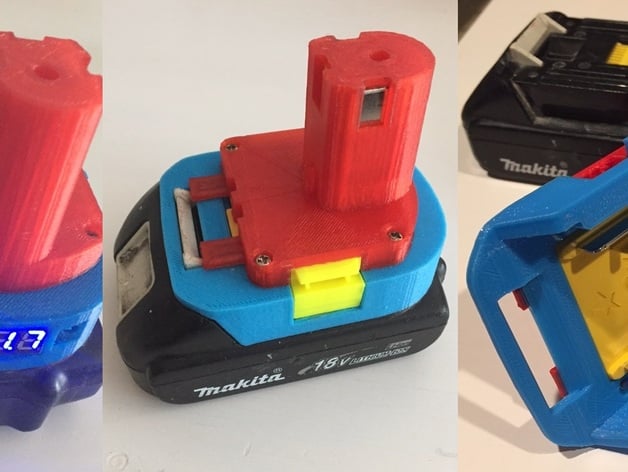
Makita battery adapter
thingiverse
Makita Battery Converts to Ryobi Tool Adapter https://www.youtube.com/watch?v=1D4TrLdZCdc Need Makita Terminal 643852 or 643838 Alternatively, Visit http://www.thingiverse.com/thing:863257 Required Materials: M3 10mm Bolt and Nuts x 4 5mm x 25mm Spring x 2 Available on eBay Optional Components: 0.28" Digital Voltmeter 6 x 6 x 9 mm Tactile Momentary Push Button Switch Sketchup is a Free Software, Accessible at https://my.sketchup.com/app for Viewing and Editing in Web Browser Print Settings: Rafts: Not Required Supports: Yes Notes: Ryobi End Requires Support During Printing Makita End Needs to Be Printed Upside Down with Additional Support Inner Member Should be Laid Flat with Widest Face Facing Down, No Support Needed Clip Buttons Need to be Printed 90 Degrees on Their Side, No Support Required Post-Printing Instructions: Use Metal Terminals from Broken Ryobi Lithium Battery or Create Them from 0.6mm Thick Sheet of Metal (12mm x 30mm) Fold One End Twice, 2mm Apart, to Hook Over Inner Member Ears
With this file you will be able to print Makita battery adapter with your 3D printer. Click on the button and save the file on your computer to work, edit or customize your design. You can also find more 3D designs for printers on Makita battery adapter.
