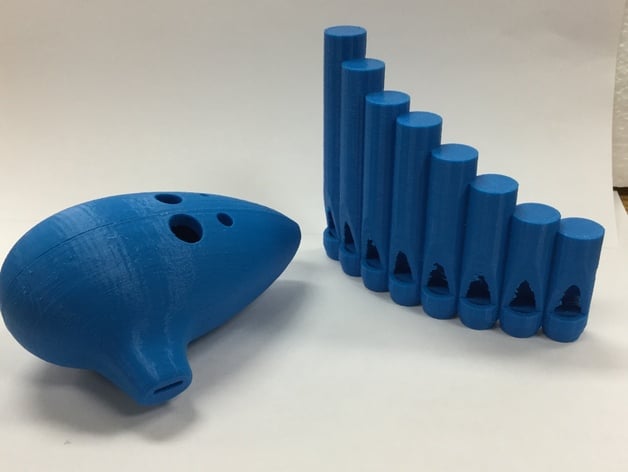
Making Music
thingiverse
This lesson pushes students to craft and build their own musical instrument that can produce at least three distinct pitches and compose a song to play on it. How I Created This Two of the instruments showcased are just examples of ones found on Thingiverse (Ocarina and panpipes. I designed the flute thing simply to ensure the design wouldn't be too challenging. I printed them to demonstrate what can be achieved, but their instrument should be much simpler than the examples. I was able to play the Ocarina, but the panpipes still elude me. Overview and Background Sound is formed by vibrations that travel through air or another medium. Objectives Design and build a musical instrument that will make at least three different pitches, and use it to create a short song. Skills Learned (Standards) Students will investigate and understand how sound is transmitted, covering key concepts like frequency, waves, wavelength, vibration; the ability of different media to transmit sound. Students will also develop an understanding of engineering design. Additionally, students will choose an appropriate measuring device and unit of measure to solve problems involving measurement. Lesson Plan and Activity Day 1: Students are introduced to the science behind sound and how musical instruments create different pitches. Day 2: Students are placed in groups and asked to design their own instrument that can be printed. It must play three different pitches of sound, and they should be able to create a tune with it. Students will then use design software (like Tinkercad) to design their instrument. Day 3: Finish creating the design of the instrument and submit for printing. After the instruments have been printed, students would be given one more class period to develop a song from their instrument. Duration of Lesson Depending on the skill level of the students, this lesson should take one class period to discuss the science behind sound, then the students should be given two class periods to design their instruments. Printing time would depend on the number of instruments, size of the instruments, speed and capacity of the printer used. Preparation Student groups need access to a computer with design software. A 3D Printer with filament is also required. Rubric and Assessment A rubric is attached for assessment purposes. References http://childrensengineering.org/technology/Music_Makers.pdf
With this file you will be able to print Making Music with your 3D printer. Click on the button and save the file on your computer to work, edit or customize your design. You can also find more 3D designs for printers on Making Music.
