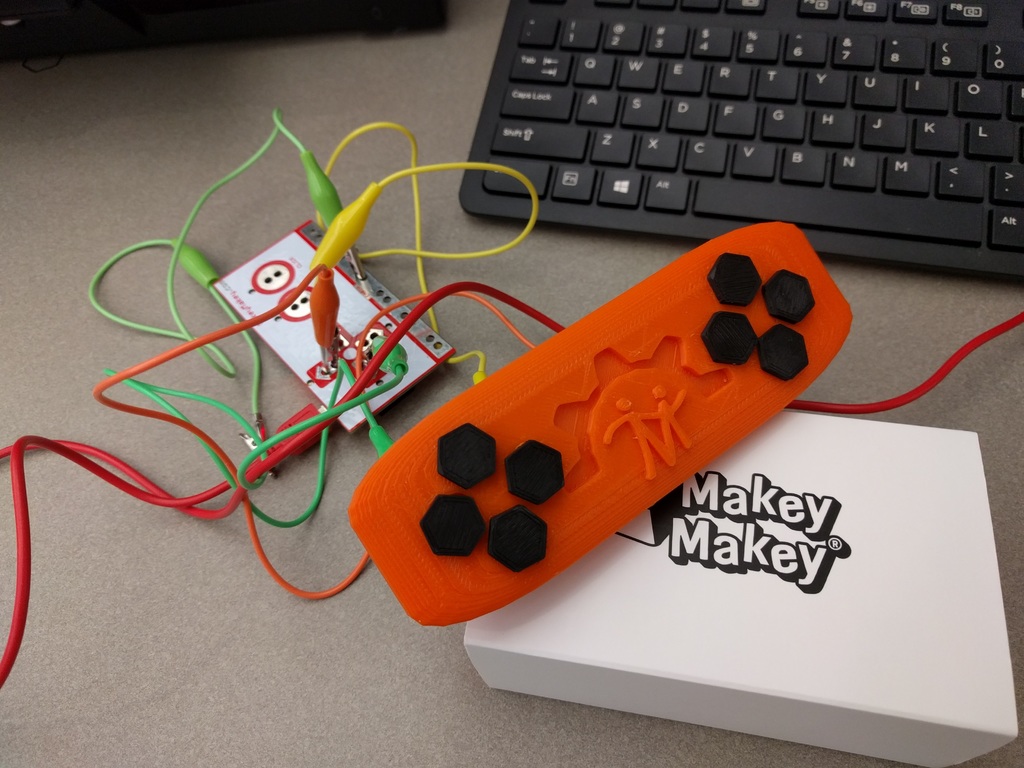
Makey Makey Video Game Controller
thingiverse
The body of the game controller is molded from standard Polymaker ABS. The buttons are crafted in conductive Proto-Pasta PLA. Furthermore, I printed both files at 120%. You may want to experiment with the scale to create a controller that fits your hands perfectly. The buttons simply screw into the top of the controller. Attach your Makey's alligator clips onto the back of each button. TIPS: 1.) Conductive filament is necessary for this project to work correctly. I used this product: https://www.adafruit.com/product/2703 2.) Consider how you'll ground the Makey. Sometimes, I wedge it under my wedding ring. You can also use a chunk of Play Doh attached to your wrist with a rubber band and stick the ground clip in it. Alternatively, you can buy these conductive wrist straps: https://www.amazon.com/Rosewill-Anti-Static-Components-RTK-002-Yellow/dp/B004N8ZQKY/ref=pd_lpo_vtph_147_bs_tr_t_2?_encoding=UTF8&psc=1&refRID=11SJ4KVW3GQ1TVGCRZ8P 3.) You may not need all the buttons. Unscrew any of the buttons you don't need. It'll make the game easier to play. 4.) Have fun, and tinker away! The design isn't perfect...yet. This project was created with Tinkercad. Edit it online https://www.tinkercad.com/things/evWMjzNxcs2
With this file you will be able to print Makey Makey Video Game Controller with your 3D printer. Click on the button and save the file on your computer to work, edit or customize your design. You can also find more 3D designs for printers on Makey Makey Video Game Controller.
