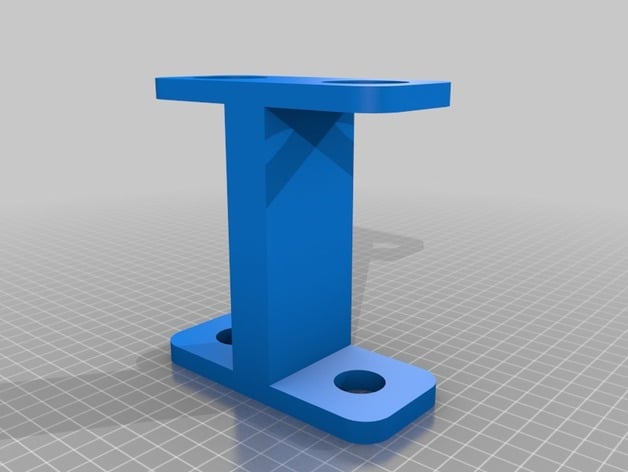
MakerTree 3D: (2) Toothbrush Holder
thingiverse
Design and Print Your Own Double Toothbrush Holder in 3D The following files can be downloaded or opened with a program called the free Autodesk tool, which allows you to design and edit various projects. Instructions: 1. Download and Install the Free Autodesk Tool from their official website. 2. Open your 3D design software of choice. If using Autodesk, navigate to File -> New Project -> Standard Template, choose Basic Objects or the preferred pre-existing model for editing. Then, select 'Double Toothbrush Holder' in the template dropdown. In Autodesk or other compatible design tools, select and resize one part by adding a series of dimensions (as needed) before combining all components for 3D printing at various resolutions to ensure it lays on its side with your name as requested below in case required for identification: Resolution options include: Lowest Resolution (72 dpi) – Most economical. Midrange Resolution (240 dpi) - Moderate. Suitable for posters or photographs. Highest Resolution (960 dpi) - The best and largest, mainly used in publications requiring detailed prints.
With this file you will be able to print MakerTree 3D: (2) Toothbrush Holder with your 3D printer. Click on the button and save the file on your computer to work, edit or customize your design. You can also find more 3D designs for printers on MakerTree 3D: (2) Toothbrush Holder.
