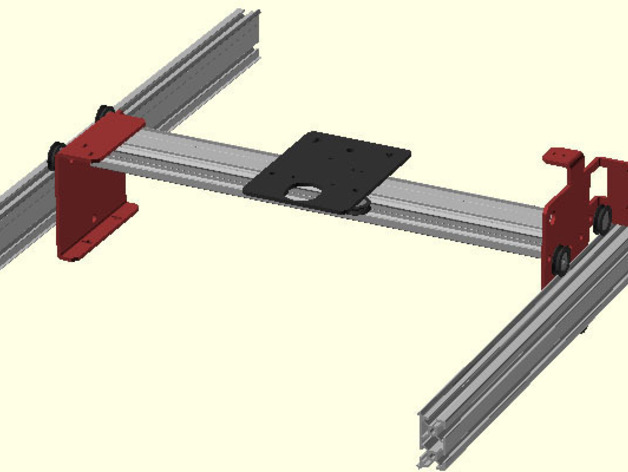
MakerSlide Gantry Demo
thingiverse
This example showcases modeling a motion system within OpenSCAD, utilizing MakerSlide components. To begin, unzip the folder containing essential files for this demonstration (identical to previously shared MakerSlide files). Next, open makerslide_gantry_demo.scad in OpenSCAD. Hit F5 to initiate the process. Adjust x and y axis dimensions as desired. Lastly, test the animation for functionality.
Download Model from thingiverse
With this file you will be able to print MakerSlide Gantry Demo with your 3D printer. Click on the button and save the file on your computer to work, edit or customize your design. You can also find more 3D designs for printers on MakerSlide Gantry Demo.
