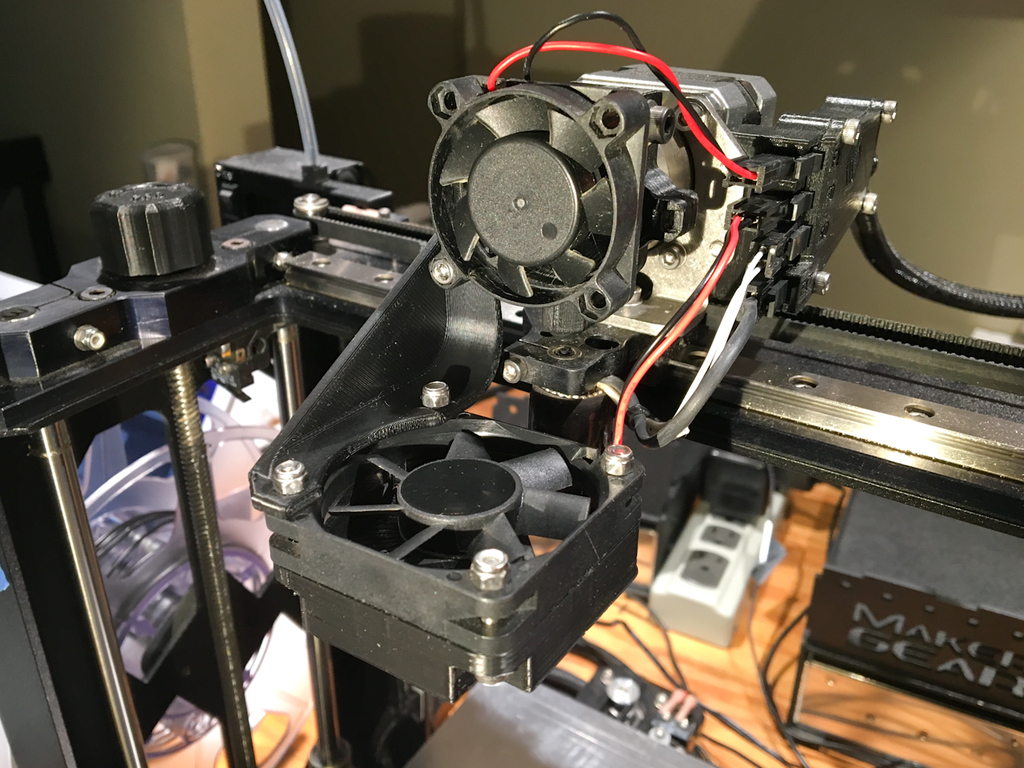
Makergear M3 Cooler to M2 Conversion
thingiverse
This is a conversion to run the Makergear M3 cooler setup on an M2 with a V4 nozzle. This design was specifically created to utilize the stock 50mm bed fan of the M2, so the SE Cooling Duct.STL must be enlarged to 126% in your slicer before printing. If you fail to perform this step, the cooler will not fit properly on the fan, bracket, or align with the nozzle. The 50mm stock fan mounts to the new cooler and bracket using (1) M3x25mm and (3) M3x20mm bolts. The bracket attaches to the extruder drive with a M3 x 40mm bolt. If you have fan guards installed, you may need a longer bolt for secure attachment. The bracket is situated between the extruder drive and the 40mm extruder fan. When the head is parked, the bracket might (or might not) come into contact with older style octagon z knobs. Since I no longer possess an older style knob, I was unable to conduct a test for this scenario. Please refer to the third picture for reference purposes. This bracket was designed to accommodate printers equipped with stock extruders; however, I have not personally printed using it as I opted for the modified extruder driver paired with a different bracket shown in the fifth image. The pictures provided are merely mock-ups, but the cooler's location remains unchanged, so the results should be consistent. You can observe the effects of the new cooler in the subsequent images. Warning: There are no fan guards included in this setup, as they restrict airflow and create noise.
With this file you will be able to print Makergear M3 Cooler to M2 Conversion with your 3D printer. Click on the button and save the file on your computer to work, edit or customize your design. You can also find more 3D designs for printers on Makergear M3 Cooler to M2 Conversion.
