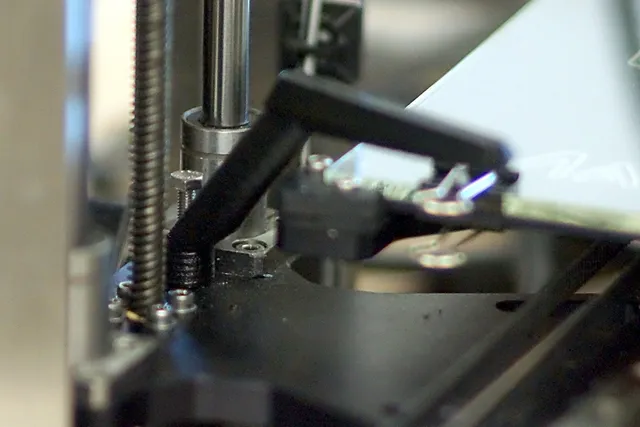
MakerGear M2 Z Adjustment Wrench
prusaprinters
Thing 53870 works great to get at the top of the screw adjusting the Z zero point, but that wasn't our problem. We have the locking nut also on top of the Z plate, and it's quite difficult to get at that to unlock the screw. This funny-looking bent open-socket wrench slides over the nut without bumping into anything, as shown in the photo. Once unlocked, you can spin the screw to the desired height with your fingers -- then use the wrench to lock it again. Really quick Z adjustment! Instructions An easy print in PLA, but use 25%-40% fill to ensure the open socket is stiff enough to work smoothly. I actually designed, printed, and have been using this since the middle of 2013, but didn't post the design because I wanted to re-do it to look less odd. Never got around to doing that. Anyway, it's useful enough that it doesn't matter how odd it looks. ;-) Category: 3D Printer Accessories
With this file you will be able to print MakerGear M2 Z Adjustment Wrench with your 3D printer. Click on the button and save the file on your computer to work, edit or customize your design. You can also find more 3D designs for printers on MakerGear M2 Z Adjustment Wrench.
