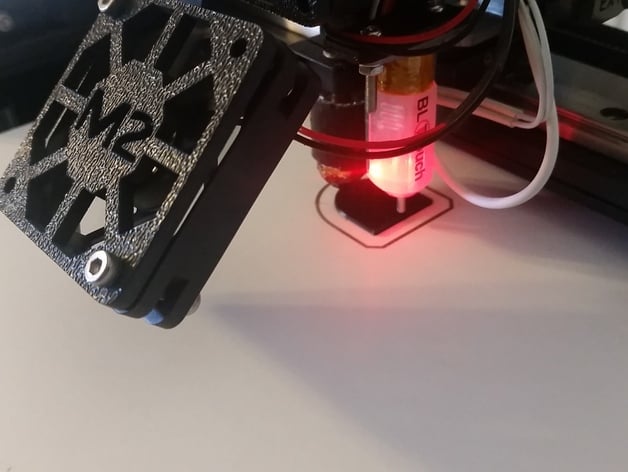
MakerGear M2 Filiment Guide with BLTouch Auto Bed Leveling Bracket
thingiverse
I designed this mount specifically for the new style M2 with the V4 hot end. I've got three 3D printers at my disposal, and I wouldn't dare attempt another print without a BLTouch installed, ever again. Perfect adhesion is now guaranteed every time, and I'll never have to level a bed again. Multiple materials are used for print plates, and switching between them is effortless - no need to re-calibrate my Z stops or anything else. This setup has been a total game-changer. Print Settings: Printer Brand: MakerGear Printer: M2 Rafts: No Supports: Yes Resolution: .3mm Works great Infill: 40% Notes: Choose supports from build plate only if your software allows. Print with the side that contacts the extruder motor on the bed. How I Created This I came across the core design of the filament guide on a MakerGear forum, and it was posted by an unknown contributor - sorry, I've lost track of who actually created it. I modified it to include the BLTouch bracket.
With this file you will be able to print MakerGear M2 Filiment Guide with BLTouch Auto Bed Leveling Bracket with your 3D printer. Click on the button and save the file on your computer to work, edit or customize your design. You can also find more 3D designs for printers on MakerGear M2 Filiment Guide with BLTouch Auto Bed Leveling Bracket.
