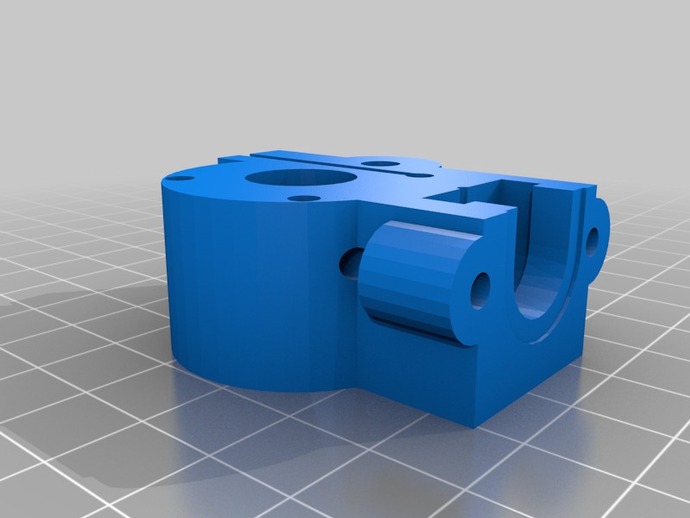
MakerGear M2 filament drive adjusted to fit J-Head hotend
thingiverse
To fit a J-Head hotend to a MakerGear M2 printer, adjust the filament drive by altering its dimensions to match those of the J-Head. The push fit section diameters are 16mm and 12mm for the J-Head, compared to 16.5mm and 12.5mm on the MakerGear. The lengths of these sections also differ - 4.8mm and 4.6mm for the J-Head, and 5mm each for the MakerGear. This modification is based on the STEP part found on MakerGear's M2 GitHub page. To install, open the design in FreeCAD, create a depression to fit the 4.6mm push fit small diameter of the J-Head, and cut out the groove mount with correct diameters (16mm and 12mm). The top section's height should remain at 5mm. Sources include reprap.org and MakerGear's GitHub page. Print and build support as necessary; a version including support may be added later.
With this file you will be able to print MakerGear M2 filament drive adjusted to fit J-Head hotend with your 3D printer. Click on the button and save the file on your computer to work, edit or customize your design. You can also find more 3D designs for printers on MakerGear M2 filament drive adjusted to fit J-Head hotend.
