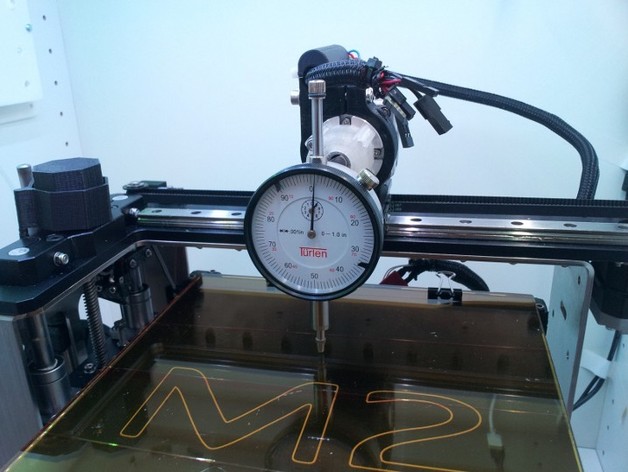
Makergear M2 Dial Indicator Mount
thingiverse
The updated version of this dial indicator mount is designed for TÜRLEN DIAL INDICATOR (http://amzn.to/1fhlkvl) which features a mounting lug on its backside. To use it, manually position the dial indicator; avoid motorized control from the Printer Interface. A Z Axis Stay (http://tinyurl.com/nz8wkc3) can be used to lock the bed in place. To assemble, attach the dial indicator to the mount, then remove the fans and filament drive housing for easier access. You don't need to remove the filament from the filament drive housing. Instructions are available at https://www.thingiverse.com/thing:2788576.
With this file you will be able to print Makergear M2 Dial Indicator Mount with your 3D printer. Click on the button and save the file on your computer to work, edit or customize your design. You can also find more 3D designs for printers on Makergear M2 Dial Indicator Mount.
