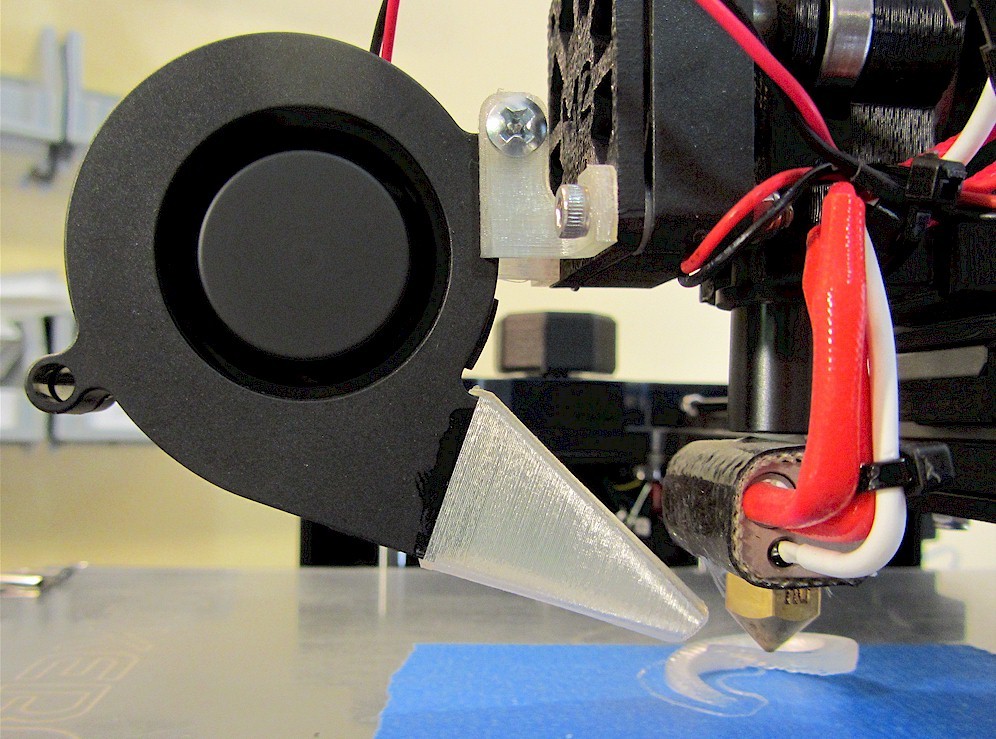
MakerGear M2 Blower Duct
prusaprinters
<p>For nice, sharp prints, you can't beat a blower (rather than a fan) with a duct focusing the air right on the nozzle. This version uses a 50mm x 15mm blower to replace the fan that blows on the part and includes brackets for attaching to the existing fan that blows on the extruder.</p> <p>This spring thing (<a href="https://www.thingiverse.com/thing:687668">http://www.thingiverse.com/thing:687668</a>) makes an excellent object for testing your new setup.</p> <h3>Instructions</h3> <p>Print with 0.2mm layers and 0.4mm line width. Remove the existing fan and mount this to the extruder fan with the same M3 nuts and bolts. You'll also need a 1" 6-32 (or 25mm M3) bolt and nut to mount the blower to the brackets. Just superglue the duct onto the output port of the blower.</p> Category: 3D Printer Parts
With this file you will be able to print MakerGear M2 Blower Duct with your 3D printer. Click on the button and save the file on your computer to work, edit or customize your design. You can also find more 3D designs for printers on MakerGear M2 Blower Duct.
