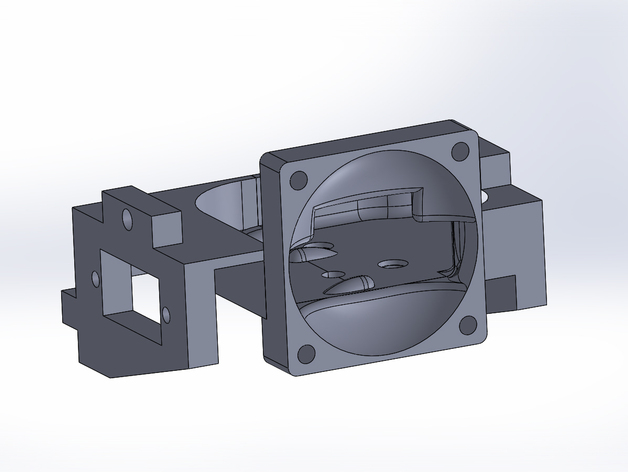
Makerfarm Magma Hotend Fan Duct w/ Auto-Bed Leveling Servo Mount and LED's
thingiverse
Originally designed or inspired by various other designs, this fan ducting is perfect for Makerfarm printers that use Magma Hotend and Auto-Bed Leveling. A version with holes for flush-mounted 5mm LEDs inside the ducting is also available. The Z-Probe holder utilizes Zennmaster's design (http://www.thingiverse.com/thing:167430/#files), but due to a tight fit, a sliver of plastic had to be removed from the top where it connects to the servo. Assembling this can be quite challenging, but once in place, it's really convenient. To mount it on the carriage, first wire in the LEDs with some extra slack for running around the hotend without touching, and use super glue to secure the LEDs to the ducting. Connect both left and right pieces only by the LED wires. To install the right duct, pre-thread a nut around the spacing in the wooden mount, slide it around the hotend, and attach the right duct. Tighten it in place, ensuring it fits snugly. Next, remove the servo and insert the left side into place, pre-threading the nut to match the slot in the ducting. Align the bases and tighten to lock into clips. Be cautious as the clips may break, but the fan adapter should hold it securely. Attach the endstop to the probe and feed it through the servo hole, leaving enough room for tightening the probe to the servo. Trim a sliver of plastic off the probe if necessary to fit through the mount hole. Then, screw down the servo and make any required adjustments. Finally, install the fan adapter, fan, and fan cover, ensuring the adapter holds the ducting base in place for a complete setup.
With this file you will be able to print Makerfarm Magma Hotend Fan Duct w/ Auto-Bed Leveling Servo Mount and LED's with your 3D printer. Click on the button and save the file on your computer to work, edit or customize your design. You can also find more 3D designs for printers on Makerfarm Magma Hotend Fan Duct w/ Auto-Bed Leveling Servo Mount and LED's.
