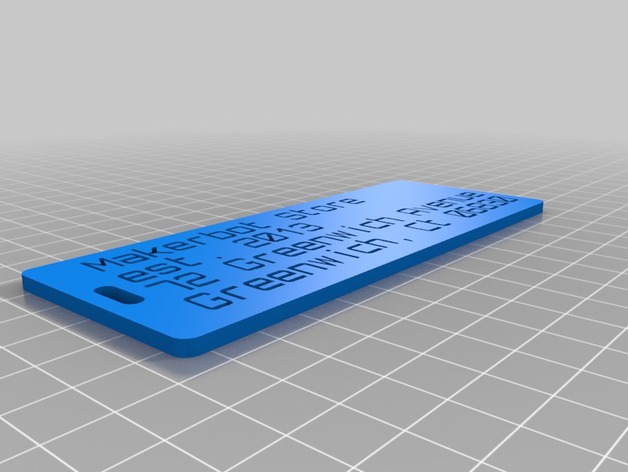
Makerbot Store Luggage Tag
thingiverse
A personalized variation of http://www.thingiverse.com/thing:175150 was crafted using the Customizer! Check it out at http://www.thingiverse.com/apps/customizer/run?thing_id=175150 Follow these instructions to customize your object: Set line 10, slit length to 12 and text style to -80. Adjust line spacing to 2 and letter spacing to 1. Populate lines 9 through 3 with the following information: line 9 (blank), line 8 (blank), line 7 (blank), line 6 (blank), line 5 (Greenwich, Ct 06830), line 4 (72 Greenwich Avenue), line 3 (est. 2013), and line 2 (Makerbot Store). Use the font 'write/orbitron.dxf' with a font size of 8, slit width of 4, corner radius of 3, and plate thickness of 3.
With this file you will be able to print Makerbot Store Luggage Tag with your 3D printer. Click on the button and save the file on your computer to work, edit or customize your design. You can also find more 3D designs for printers on Makerbot Store Luggage Tag.
