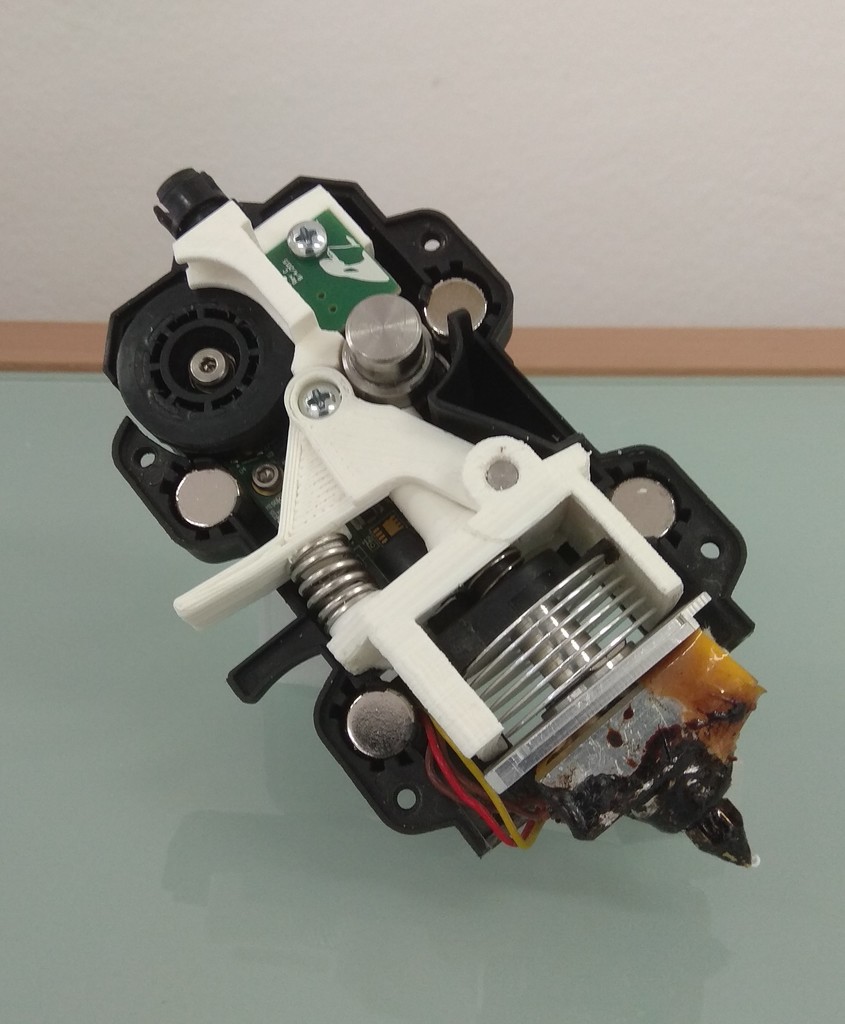
Makerbot Smart Extruder - upgrade and flex filament
thingiverse
The following changes may void your extruder warranty. Proceed at your own risk. If you feel restricted by the limited selection of filaments available for printing, this modification allows you to print with materials like TPU, PP, and FLEX. It also enhances filament routing, material loading, and performance with other filaments. You will need a base part from the original extruder, as well as separate parts to assemble the kit: * 1 x screw M3x10 * 1 x screw M4x10 * 1 x nut M4 * 1 x nut M3 The M3 screw and nut are used to secure the filament sensor. The M4 screw and nut are used to mount the bearing. Additionally, it is recommended that you replace the original spring with a conical spring measuring 6x7x12 mm in size or one similar in dimension with an external diameter of 9-10 mm, height around 13 mm, and spring thickness between 0.8-1.5 mm. The available spring should be adapted to the dimensions of the extruder using its elasticity, which improves head stability and retraction. You may also choose to replace the original insulation on the block with a classic heating block cotton insulator, which is more effective than the original and provides better protection for the block. Kapton tape is required for this step. Finally, clean the nozzle and you can enjoy higher quality prints in a wider range of materials.
With this file you will be able to print Makerbot Smart Extruder - upgrade and flex filament with your 3D printer. Click on the button and save the file on your computer to work, edit or customize your design. You can also find more 3D designs for printers on Makerbot Smart Extruder - upgrade and flex filament.
