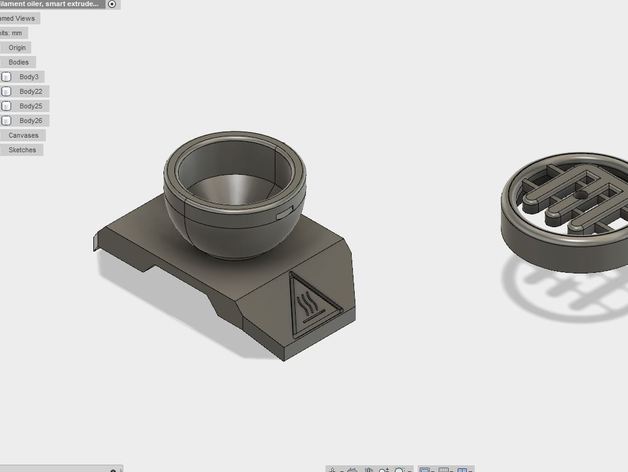
MakerBot Smart Extruder Plus oiler -v1.0
thingiverse
Filament Lubrication for Smart Extruder Plus. Installation Instructions: To install, you must first open your Smart Extruder. Remove the old filament guide to begin. Unscrew the four small hex bolts and carefully pull off the front cover, taking care not to dislodge any internal components. Next, remove the small plastic clip that holds the old guide in place and replace it with a new printed part. Assembly of the Smart Extruder requires you to clip the plastic tab into the new guide, ensuring it does not get lost. I will update this guide over time, so please provide feedback if you have any suggestions. Print Settings: Printer Brand: MakerBot Printer Model: MakerBot Replicator Z18 Raft Settings: Yes Support Settings: Yes Resolution Setting: 150 Microns Infill Percentage: 100%
With this file you will be able to print MakerBot Smart Extruder Plus oiler -v1.0 with your 3D printer. Click on the button and save the file on your computer to work, edit or customize your design. You can also find more 3D designs for printers on MakerBot Smart Extruder Plus oiler -v1.0.
