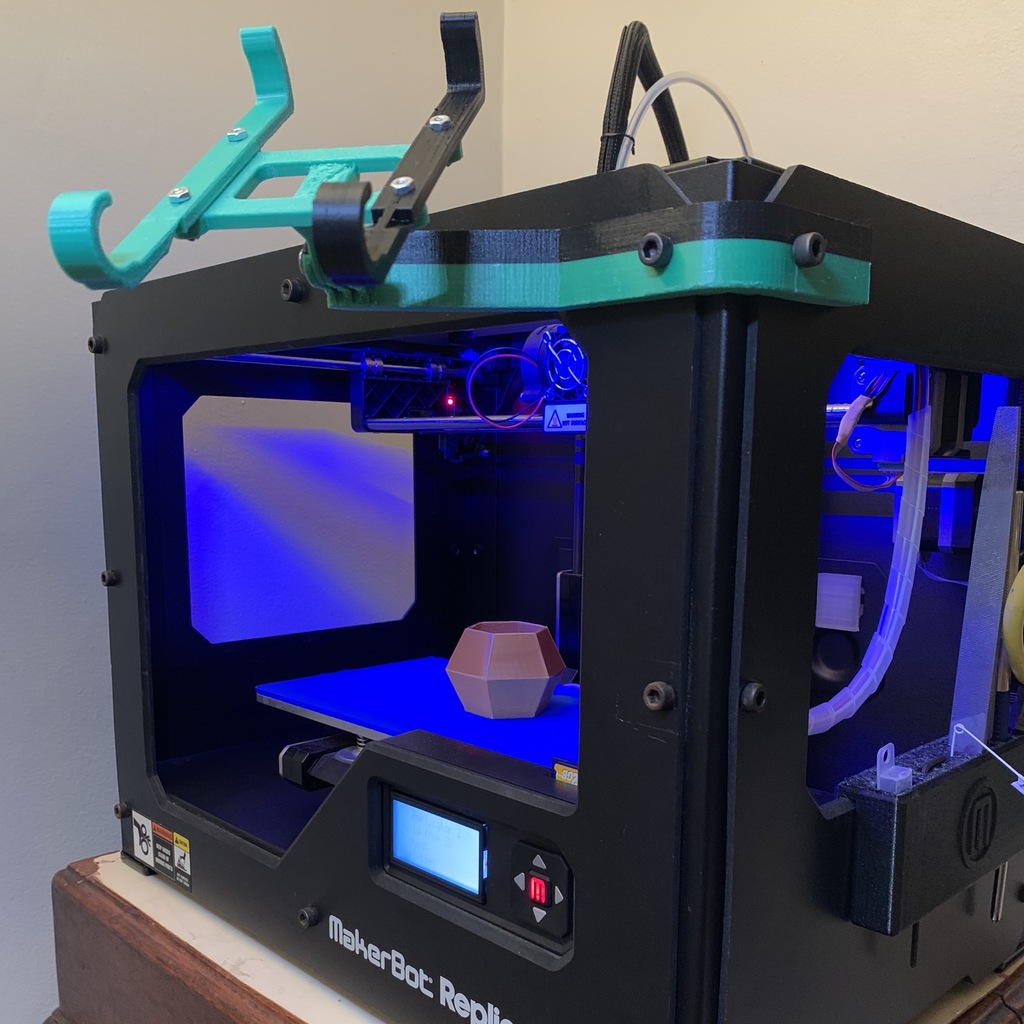
MakerBot Replicator 2 Tablet & GoPro Mount
thingiverse
I designed this mount to enable live streaming or time-lapse recording with your iPad, tablet, or GoPro while you're away from your MakerBot Replicator 2. The mount is intended for the middle right front corner of the printer, where you can replace the middle front and side hex bolts by swapping them out for slightly longer M6-1.0 x 18 mm hex bolts and threading the bolts through the print as shown. I mainly use a GoPro for timelapse recording, but primarily use my iPad Air with the Manything streaming app, so I attached kaneda_fr's [print](www.thingiverse.com/thing:2629727) for an iPad Air/tablet holder that attaches to this mount. I included a list of all necessary hardware below. If you already have a GoPro, you probably have their standard adjuster Philips head knob and cap nut. For the tablet mount from kaneda_fr, I didn't have a case for my iPad Air, so I wanted to tighten the hold on my iPad; however, the bolts (#4-30 x 3/4 in) I used stuck out a bit (shown in photo). You should use M3 Nuts & Bolts if you want the nut to be flush in the cutout...suggested if you have a case. Suggestions: If you're using an iPad or Tablet and doing a taller print, I would suggest flipping your tablet upside down (so the camera is on the bottom) and adjusting the angle with a screwdriver to your preference. Hardware: -2x: M6-1.0 x 18 mm Socket Cap Screws (Replaces existing bolts and attaches the mount to the side of the printer) -1: M5-0.8 Cap Nuts (For the adjustable GoPro Mount) -1: #10-32 x 1 inch Oval head Phillips (For the adjustable GoPro Mount) What I used for kaneda_fr's tablet mount (Use M3 Nuts & Bolts if you want the nut to be flush in the cutout): -4x: #4-30 x 1/2 in (Nuts and bolts for arms of tablet mount) -4x: Optional: #6 Washers for Nuts and Bolts
With this file you will be able to print MakerBot Replicator 2 Tablet & GoPro Mount with your 3D printer. Click on the button and save the file on your computer to work, edit or customize your design. You can also find more 3D designs for printers on MakerBot Replicator 2 Tablet & GoPro Mount.
