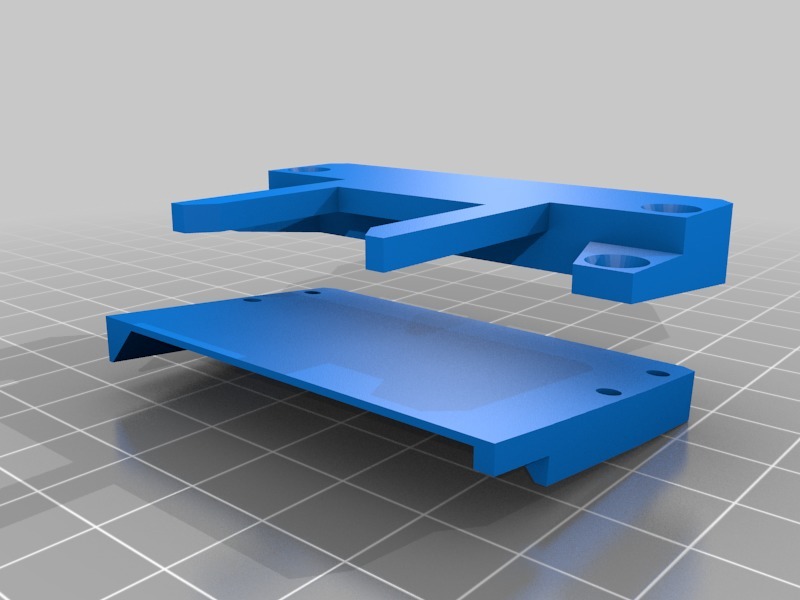
MakerBot Mini Gantry Support
thingiverse
I was given a MakerBot Mini, and one of the first things I noticed was how weak and flimsy the support that holds the gantry that the Smart extruder clips on to is. The horrid little plastic recess slots around a metal plate in a way that's just asking for trouble. It all wears down quickly and gets weak, allowing the print head 5mm or more freedom to slop around in the Y-axis. This upgrade requires two parts and four extra screws, as well as drilling through the black plastic casing with a 2.5 or 3mm drill bit. The screws closest to the front of the machine are 3mm x 15mm, while the others are about 8mm long. Both countersinks are designed so that all the heads pass underneath the X-axis bump stops. I've included Sketchup files for further tweaking if needed. First, pop off the Extruder and move the gantry to the front to give clearance to get a Torx driver in to the two screws that hold the gantry to the metal plate. A slightly smaller Torx driver takes off two screws in the body that allows the catches to be popped and the unit stripped in half. Be careful not to drop it, or you might pull the fan wires or the ribbon cable. Remove the ribbon cable by giving light pressure on the clip with a flat screwdriver. If you lie the machine on its back, you can now see four hex head screws that hold the metal gantry support plate on to the carriage. You don't have to take this off, but it is easier if you do. You'll notice that the drive belt is clipped into a plastic clip that just presses off. To make this easier, look to the back of the machine and locate the X-Y axis motor tension screw. Loosen the drive belt by loosening the tension screw. There are two screws locking the motor in place on the left-hand rear motor, as well as a tension adjuster screw on the back. Slacken the two locking screws near the motor, then unwind the tension screw to give you about 10mm of movement. When I did mine, I actually cut one tooth off of the split belt and reassembled it in the plastic unit. Belt tension was always a little slack, even with tension fully adjusted, so this gave proper adjustment back. Put the metal carriage hanger plate back on to the main body with its two screws, then clip the front half of the unit that holds the fans back on to the rear. You should now see how the Outer section with the arms slips over the metal plate. Slip it over and drill through the holes in the outer carefully through the black plastic of the body. Disassemble the unit and take the metal plate off again. Refit the metal plate to the carriage slider and tension the belt, then slip the newly printed inner Gantry Support plate into the unit above the filament feed motor. Line up its holes with the holes you have drilled, then reconnect fan cables and ribbon cable if removed, and clip the front back on. Fit your four new screws, lightly seat them in to the new part, but don't tighten them yet. Don't forget the two original screws that hold the two halves of the assembly together. Fit the assembly back onto the metal plate, then fit the two smaller screws from the top by sliding the carriage fully left/right and accessing the screw heads through holes on the top. Now you'll see why they need to be countersunk - if they're not, they won't slide underneath the rubber end stops. The front screws can just about be accessed, but if you've used hex head countersunk screws, a ball head driver will make the job easier. I couldn't do any further work on this because both my Smart Extruders died and I was not going to spend more money on this dirty little printer, so the Mini has been scrapped, stripped of the stepper motors, and trashed.
With this file you will be able to print MakerBot Mini Gantry Support with your 3D printer. Click on the button and save the file on your computer to work, edit or customize your design. You can also find more 3D designs for printers on MakerBot Mini Gantry Support.
