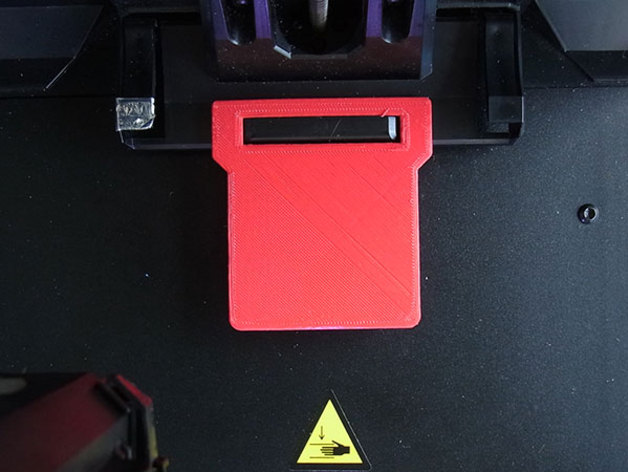
MakerBot Mini Build Plate Support
thingiverse
Over time through frequent removal and installation of the MakerBot Mini build Plate it may become loose and move up and down at the front. When everything is new and firm, this isn't an issue; however, as the built plate isn't supported underneath, when the brackets holding it start to wear, the build plate can start moving around, which can affect print quality or cause Smart Extruder issues. The Mini Stabilizer Plate can be printed on a Mini and simply drops into place before installing the build plate. It effectively adds solid support underneath the build plate so it can't drop down, almost eliminating movement altogether. Make sure to invert The Build Plate Stabilizer when you install it because it prints upside down. This causes the Stabilizer to lock against the existing brackets, forming a solid and stable base for the Mini build plate to sit on. Please note that: 1) The Stabilizer Plate was developed with prints from a Replicator 2, so please check if it affects the original build plate height or position. If it does, this could affect the Mini's positioning and/or first layers. This support is intended to solidify the original build plate rather than reposition it or alter its level. Before installing the Stabilizer Plate, carefully watch the start of your first print to ensure that everything aligns correctly with the intended position of your build plate. If needed, you may have to print using a slightly scaled Z height, as this is where adjustments can make the most difference for optimal printing quality. Additionally: (2) This Stabilizer Plate shouldn't directly affect standard Build Plate level. Use the Z-Offset feature in MakerBot Desktop to increase the start clearance when installing this plate to add an extra layer of safety, especially if you are new to 3D printing with your Mini or have previously experienced any extruder issues. You may choose not to use a raft, but as stated, printing one helps secure stability to some extent. To properly print The Stabilizer Plate, it's essential that the print starts from an optimal Z position for maximum accuracy and print quality. Use the lowest layer settings possible to begin your prints with The Stabilizer Plate securely locked into place. This will not only solidify support underneath but also enhance print stability during each stage of production. Prints done correctly may take slightly longer to complete than standard designs, so give yourself some extra time before reaching for more projects that demand even more from both machine and material combined; though sometimes what starts out looking fragile could transform into something quite stunning if only you keep tweaking variables appropriately throughout numerous iterations until satisfaction has been fully achieved through repeated experimentation alone!
With this file you will be able to print MakerBot Mini Build Plate Support with your 3D printer. Click on the button and save the file on your computer to work, edit or customize your design. You can also find more 3D designs for printers on MakerBot Mini Build Plate Support.
