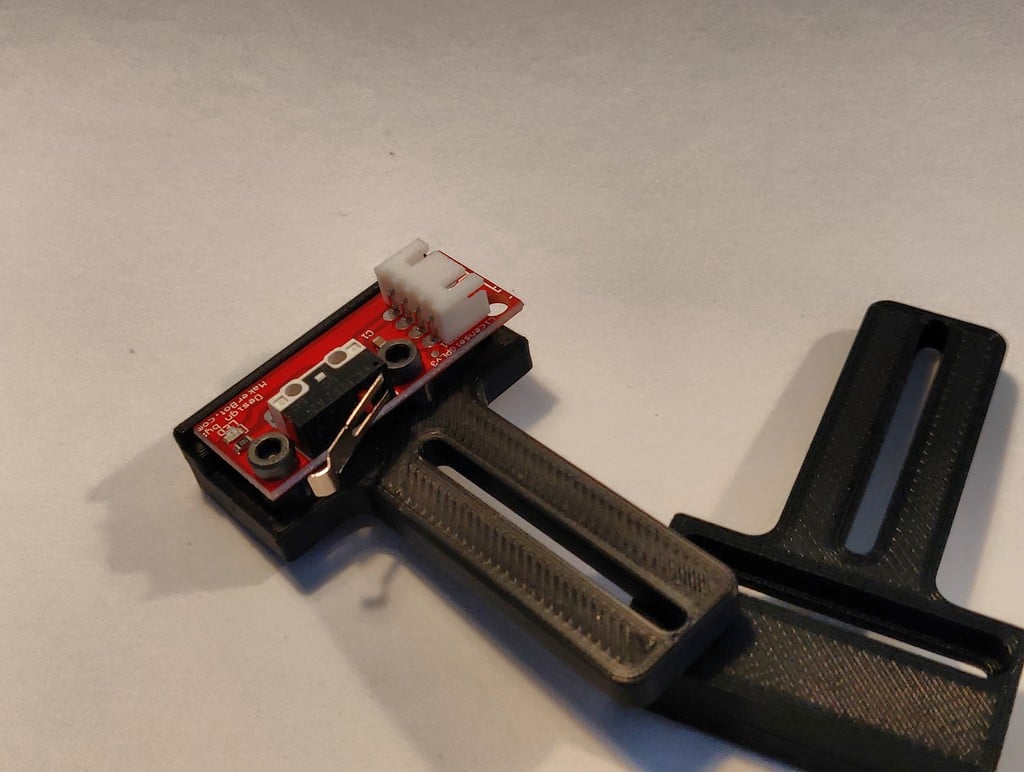
Makerbot End / Limit-Switch Holder 4 Anycubic I3 MEGA
thingiverse
After six months of heavy use in manufacturing, the limit switches on my AnyCubic I3 MEGA need to be replaced. Unfortunately, it's challenging to find matching limit switches. Fortunately, there are suitable alternatives that work with minor adjustments on the AnyCubic I3 MEGA as well. One example is the MakerBot standard limit switch, which can be purchased for a few dollars from any corner of your preferred market. The easiest approach is to replace the Y-axis limit switch (you'll break your fingers the least here). However, due to the different mounting hole arrangement, an adapter is required. For other limit switches, I will design suitable adapters in the future. Stay tuned! I created this adapter from scratch and it's mainly intended for use with the 3D Rapid XT1 carrier plate. It should also work with the standard carrier plate. Unfortunately, I can no longer test this configuration, so if the adapter fits your needs, please leave a short comment! The only electrical adjustment needed concerns the connector: the AnyCubic limit switch uses a three-pin JST connector, while the MakerBot switches use a four-pin connector. In both cases, however, only the existing three cables are connected. For the conversion, no crimping pliers are required; you simply need to remove the actual plugs from their plastic cladding using tweezers or other pointed objects. The Makerbot switches come with a 4-pin JST/Dupont cable set, and you can use the JST connector housing from this set. I recommend starting with the cable and practicing it before working on the printer's connector. If you make a mistake, you'll still be safe. This process is also easy to accomplish using a pointed object by pressing down the small barbs of the connector and then pulling on the cable. Be gentle! After removing the three plugs from the three-pin connector housing, plug them into the four-pin connector housing. That's it! Mount the MakerBot limit switch as shown in the second photo. You'll need 2 M3x8mm Allen screws to secure the limit switch onto the adapter. The nuts will fit snugly in the groove on the bottom of the adapter, allowing you to loosen or tighten the screws at any time comfortably. With two other screws, you can then secure the switch in the two threads where the original switch was attached. I recommend purchasing sets of screws, such as 460 Countersunk Screws and 1080 Cylinder Head Screws, so you have enough for future use. Important: pay attention to the pin assignment and cable colors! Test the function of the limit switch by pushing the small lever towards the switch. The red LED should light up. If not, you've made a mistake while connecting. Take a picture before dismantling the original switch to avoid any issues! You can adjust the Z-axis of the limit switch using washers, and its X- or Y-axis by pushing it back and forth in the oblong holes. The switch is triggered when the lever comes into contact with the bearing closest to the switch. Align the switch accordingly; it must make contact, otherwise your printer will produce strange noises. No risk, no fun - but it's your risk! So use your brain wisely! Here are some printed results from my AnyCubic i3 MEGA using Filament from Goedis: Black PLA. I suggest using 20% infill, 0.20mm Height of Layer, 1.06% Flow, 215° Nozzle, 60° Heatbed, and 60% Cooling settings (I use a Titan Extruder and Sunon Fans; you may try it with your standard PLA settings). Also, I recommend adding supports for the recess in S3d using 2mm Supports. See Screenshots. And now, good luck! Some of the links are Affiliate. If you purchase something through these links, I'll receive a small commission at no additional cost to you. Thank you!
With this file you will be able to print Makerbot End / Limit-Switch Holder 4 Anycubic I3 MEGA with your 3D printer. Click on the button and save the file on your computer to work, edit or customize your design. You can also find more 3D designs for printers on Makerbot End / Limit-Switch Holder 4 Anycubic I3 MEGA .
