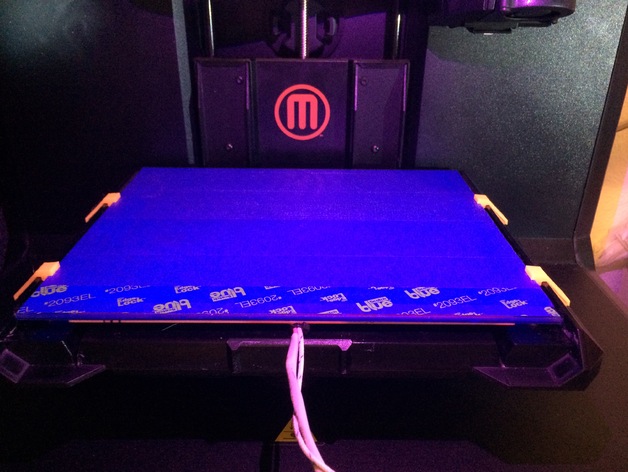
Makerbot 5th Gen Heated Print Bed (HPB)
thingiverse
Ever want to print something other than PLA on your MakerBot Replicator (5th Generation)? Having issues with warped edges? Time has come to put a heated print bed (HPB) on it. MakerBot doesn't have any options for an HPB, so I had to make my own design. I am now able to print perfectly flat using ABS, PET+, and PLA. I am sure it will do others but haven't experimented yet. The HPB will easily heat up to 110°C. First you'll need a MakerBot Replicator (5th Generation) and a PCB heater from a website like eBay. Then connect the extruder to the heated print bed. Make sure the hot end is attached securely. You'll also need some tape to keep things in place, along with a heat-resistant paint or silicone sealant for sealing any gaps around the hot end assembly. Don't apply it before applying it as this will void warranty. Install clips onto printer, beginning at the top and snapping into place once they are even. Do this by holding one piece at 45° angles while inserting clip at an angle into another. If your clips do not fit you may need to get ones made out of ABS or another plastic. Now level process based on your printer: On MakerBot Replicator (5th generation), I first start with auto level then finish manual leveling. 1. Manually turn Z-axis by lifting or lowering the print head slightly until there's little room for paper in between it and nozzle area - around couple mm's worth. 2. Move X carriage away so only bottom of X-carriage rests against Z-rods at top when going forward/backwards motion during moving forward/bidirectional movements - otherwise your extruder won't work properly 3. Level left-right, front-back knobs with business cards until all four sides feel same friction. 4. Make sure the heated print bed and print head both sit flush on printer when moved from one direction to another - not skewed. 5. Once levels are set print any test pieces like an "M81 P20000" to verify temperature control. 6. Start printing at your filament's first extrusion layer, usually starting at a speed around 90-100% and working up in increments until reaching desired thickness, if you don't see warping. Settings: ABS: HPB 110° Extruder 235° Speed 90% PET+ HPB 70° Extruder 245° Speed 50% PLA HPB 50° Extruder 215° Speed 100%
With this file you will be able to print Makerbot 5th Gen Heated Print Bed (HPB) with your 3D printer. Click on the button and save the file on your computer to work, edit or customize your design. You can also find more 3D designs for printers on Makerbot 5th Gen Heated Print Bed (HPB).
