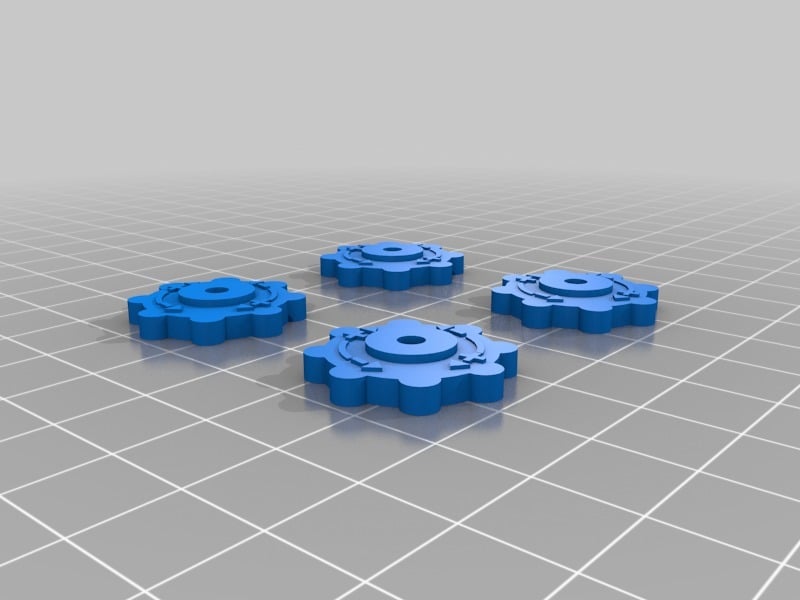
Maker Select Thumbwheel
thingiverse
I found the stock metal thumbwheels on my Monoprice Maker Select printer really tough to adjust with the back wheels. So, I decided to create some custom thumbwheels that have a couple of awesome features. 1) They come with larger retention knobs on the wheel, making it much easier to turn them. 2) I added raised (+) and (-) indicators so you can easily see which way increases (raises) the bed height. # Print Settings Printer: Monoprice Maker Select v2 Rafts: No need for rafts in this case Supports: Supports are not required Resolution: A resolution of 0.2mm works well, but you can go even lower if you prefer. Infill: I used a solid infill setting of 100% # Hardware You'll need four M3 nuts to install these thumbwheels. Regular nuts will do the job just fine – no need for locking ones. Simply remove the stock metal thumbwheel and swap it out with the new one, without having to take apart your entire printer setup.
With this file you will be able to print Maker Select Thumbwheel with your 3D printer. Click on the button and save the file on your computer to work, edit or customize your design. You can also find more 3D designs for printers on Maker Select Thumbwheel.
