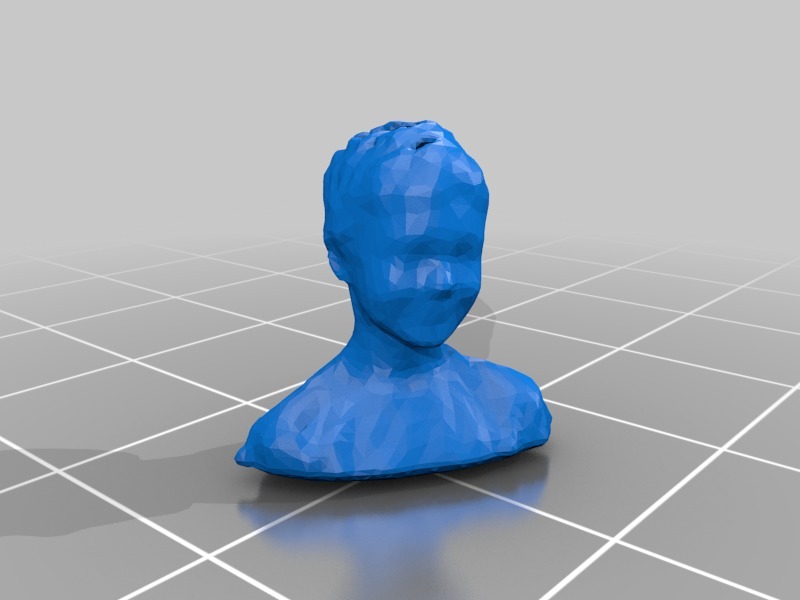
Maker Faire Pittsburgh Sunday
thingiverse
These are 3D scans from Sunday's Maker Faire Pittsburgh Junior Maker Booth. Find your model with the number given to you at the booth when you were scanned. For example, if your number was 112, your scan file will be named "model112.stl". To locate your scan under the "Thing Files" tab on a Mac, press CMD+F and type in your number to find it. On Windows, do CTRL+F and enter your number to search for it. If you have access to a 3D printer, you can print yourself out. It's suggested that you scale the scan up to around 1.5cm x 1.5cm x 1.5cm (0.6in x 0.6in x 0.6in). You may need support in certain areas but not excessively. Meshmixer is recommended for generating supports, as it has done an excellent job of creating easily removable supports for small objects. If you don't have a 3D printer available to you, consider using a service like Treatstock or Print a Thing. At Treatstock, the cost of one bust is approximately $7 USD. You can order multiple at around $2.63 USD per head. Shipping and handling add up to $4.26. Alternatively, at Print a Thing, the cost of one bust is about $10.80 USD. Ordering multiples will cost you $0.80 USD per head, with shipping and handling adding up to $10. You'll need to sign up for a free account to place an order.
With this file you will be able to print Maker Faire Pittsburgh Sunday with your 3D printer. Click on the button and save the file on your computer to work, edit or customize your design. You can also find more 3D designs for printers on Maker Faire Pittsburgh Sunday.
