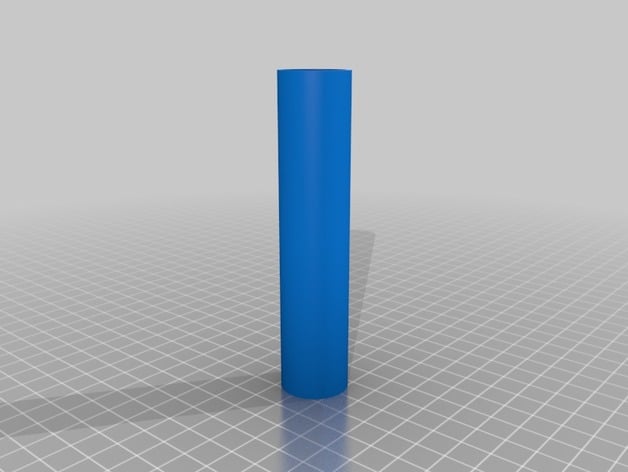
Maker bot Dual Filament holder replacement (fits in original spacing)
thingiverse
This guide is for fitting a replacement filament holder for your MakerBot dual printer. You'll need a 21mm to 24mm by 110mm washer (preferably sheathed for extra strength), a 30mm to 22mm MakerBot dual washer, and two 21mm nuts for a 20mm bolt (cleaned). Choose between a 20mm by 130mm or a 20mm by 140mm bolt. To clean the bolt, thread on a nut until it's at the bottom, then remove it while holding onto the hand with a cloth. Use 100% infill for bolts and support for nuts during printing. For installation, place the smaller washer into the old filament holder space (you may need to sand it slightly to fit). Thread on the larger washer, insert into the hole, and add the cleaned bolt with a nut. Put the sheathe on the bolt, add your filament, and finally secure with the last nut. No plumber's tape is needed this time. Don't forget to check thingiverse.com/thing:272472 and thingiverse.com/thing:274873 for related designs. The cost of materials (excluding bolts) is approximately $0.78 AUD, with a smaller bolt at $1.70 and a larger bolt at $1.80. Note that the .x3g file is set up for PLA, not ABS, and you may need to change lines 28 and 29 in the gcode if using a different temperature profile.
With this file you will be able to print Maker bot Dual Filament holder replacement (fits in original spacing) with your 3D printer. Click on the button and save the file on your computer to work, edit or customize your design. You can also find more 3D designs for printers on Maker bot Dual Filament holder replacement (fits in original spacing).
