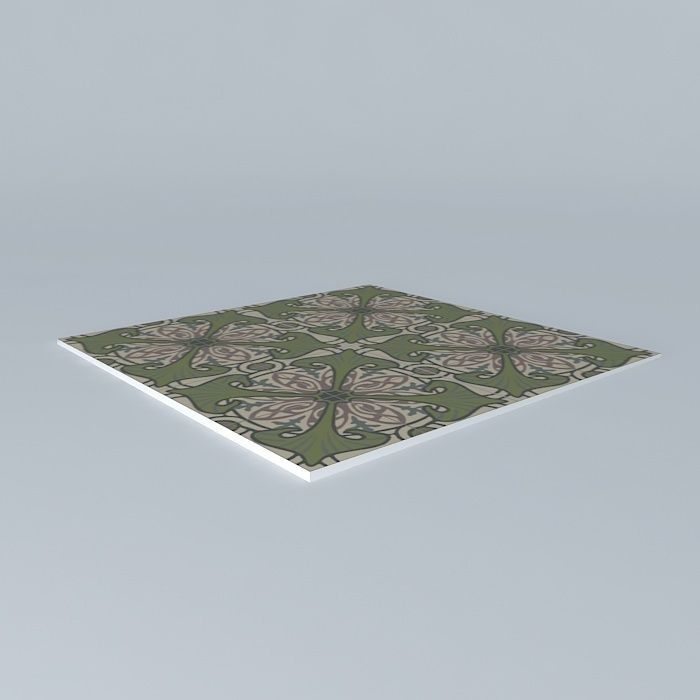
MAJORELLE GREEN 20-20 cement tiles tiles Marsh Tiles 3D model
cgtrader
This 3D model was originally created with Sketchup 13 and then converted to all other 3D formats. Native format is .skp, with 3ds Max scene saved in 2016 version, rendered with Vray 3.00 Dimensions of a tile measure 20/20 / 1.6 cm, priced at 72-129 euros per square meter. The full pattern spans 40x40 In 1977, Bertrand Damoiseau created Tiles Marais after being inspired by beautiful tiles from eighteenth and nineteenth centuries. Today, Bertrand Damoiseau's workshop manufactures enamel kitchen sinks on lava, works on marble, enameled earthenware, and creates sets and products based on clients' projects. Tiles Marais aims to preserve a tradition and heritage craftsmanship. This company designs, publishes, and distributes a wide range of tiles for home beautification. Find Tiles Marais at 46 rue du old temple, Paris, 75004. Phone (01) 42 78 17 43. For Nantes locations: contact us at 2 Rue de Strasbourg, 44000 or phone us at (02) 40 20 38 20. In Lille, find Tiles Marais at 88 Street Esquermoise and call (03) 20 74 10 66. Textures can be located within the .skp file. Extracting them from a .skp file is straightforward using one of the following software applications: Sketchup (free to download), C4D, 3ds Max, or Rhinoceros 3D. To extract textures with Sketchup, choose File/Export/2d Graphic and select your desired image format. Alternatively, go to File -> Export -> 3D Model and export it as a COLLADA File. In the Options section, ensure that "Export Texture Maps" is checked. Using C4D, import the .skp file; the software automatically generates a folder containing textures adjacent to the imported file. For 3ds Max, importing the .skp file saves texture files within ..3dsMaxsceneassetsimages. You can find these there or export fbx with the "Embed Media" option selected in the export dialog window to create a new folder of textures along with the exported file. In Rhinoceros 3D, import the .skp file and open material editor by navigating to Panels->Material editor. Select any material containing texture and click on the name; this will prompt the display of all the embedded textures in the ..AppDataLocalTempembedded_files directory. You can copy or paste these textures to a desired folder.
With this file you will be able to print MAJORELLE GREEN 20-20 cement tiles tiles Marsh Tiles 3D model with your 3D printer. Click on the button and save the file on your computer to work, edit or customize your design. You can also find more 3D designs for printers on MAJORELLE GREEN 20-20 cement tiles tiles Marsh Tiles 3D model.
