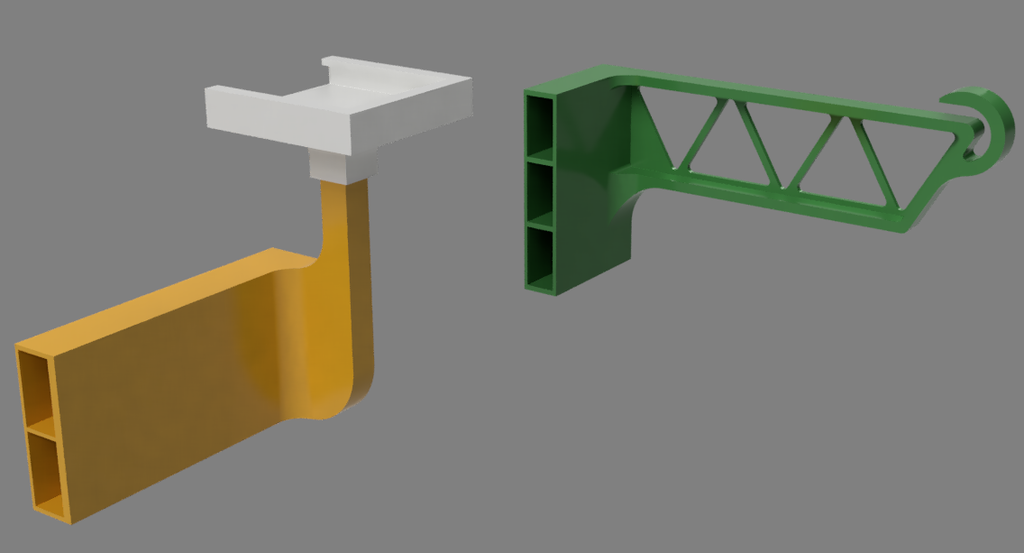
Magnetic WyzeCam2 Garage Door Mount
prusaprinters
<p>Magnetic WyzeCam2 Garage Door Mount</p> <p>This solution provides a method of mounting a WyzeCam2 to your garage door looking outside (or I guess you could turn the camera around as well).</p> <p>Position on door so camera can see out of garage door window.</p> <p>The slots on the side are for four magnets.</p> <p>The magnets are craft magnets that can be purchased at many craft stores (I got mine at Harbor Freight for $0.99 for a pack of two). They measure 10x22x48mm. The holes have enough room for a little bit of play. Don't forget to pay attention to the polarity as you add the multiple magnets.</p> <h3> Print Settings</h3> <p><strong>Printer:</strong></p> <p>Elegoo Neptune 2</p> <p><p class="detail-setting rafts"><strong>Rafts: </strong> <div><p>No</p></div><strong>Supports:</strong></p> <p>Yes</p> <p><p class="detail-setting resolution"><strong>Resolution: </strong> <div><p>0.2</p></div><strong>Infill:</strong></p> <p>15</p> <p><strong>Filament:</strong> Any PLA or PETG Any <br/> <p class="detail-setting notes"><strong>Notes: </strong> </p><div><p>Parts need to be oriented correctly on the printbed.</p> Both the Garage-Door-WyzeCam2 and the GDoor-Cable-Guide need to positioned on their sides with the holes for the magnets facing straight up (no supports will be needed).</div></p> <p>The Camera-Mount should be place upside-down (smaller square hole facing up) and then print with supports "Touching Buildplate".</p> </p></p> Category: Camera
With this file you will be able to print Magnetic WyzeCam2 Garage Door Mount with your 3D printer. Click on the button and save the file on your computer to work, edit or customize your design. You can also find more 3D designs for printers on Magnetic WyzeCam2 Garage Door Mount.
