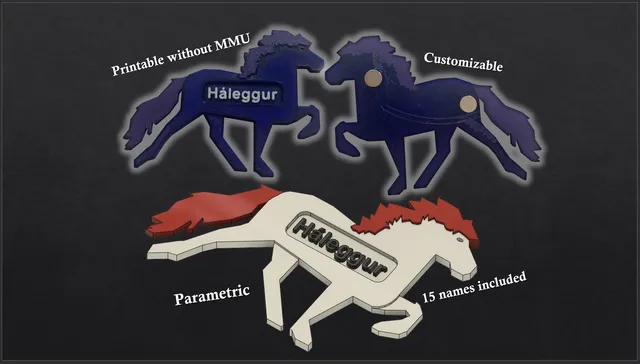
Magnetic Icelandic horse name tag
prusaprinters
If you want to attach the name tag magnetically, magnets must be inserted into the two holes on the back. The holes are intended for magnets with a diameter of 10mm and a height of 2mm (more I would not recommend). The diameter can be changed in the parameters of the f3d file. The magnets must be pressed into the holes (tabletop works fine). If that doesn't work well just put the magnet in the fridge before and let it cool down or use a screw clamp.Since Fusion 360 doesn't support text in the parameters (or I'm just too dumb), the text has to be edited that way. Just edit the "Sketch 19" and adjust the text. Everything else happens by itself.If you want to print the model in multiple colors, the easiest way is to use an MMU unit. If you don't have one, you can also work with color changes at the following heights:2.8 mm: Filament 1 ->23 mm: Filament 2 -> 13.6 mm: Filament 1 -> 34 mm: Filament 3 -> 14.2mm: Filament 1 -> 2Support structures are not required. I would recommend a layer height of 2mm.<------------------------------------------------------------------------------------------------------------->Wenn man das Namensschild magnetisch befestigen möchte, müssen auf der Rückseite Magnete in die beiden Löcher eingesetzt werden. Die Löcher sind für Magneten mit einem Durchmesser von 10mm und einer höhe von 2mm gedacht (mehr würde ich nicht empfehlen). Der Durchmesser kann in den Parametern der f3d Datei geändert werden. Die Magneten müssen in die Löcher reingepresst werden (Tischplatte funktioniert gut). Wenn das nicht gut klappt einfach den Magneten vorher in den Kühlschrank legen und abkühlen lassen oder eine Schraubzwinge verwenden.Da Fusion 360 keine Texte in den Parametern unterstützt (oder ich bin einfach zu doof), muss der Text so bearbeitet werden. Dazu einfach die "Skizze 19" berabeiten und den Text anpassen. Alles andere passiert von selbst.Wenn man das Modell mehrfarbig drucken möchte, ist es am einfachsten eine MMU Einheit zu verwenden. Wenn man keine hat, kann man auch mit Farbwechseln auf folgenden höhen arbeiten:2.8 mm: Filament 1 ->23 mm: Filament 2 -> 13.6 mm: Filament 1 -> 34 mm: Filament 3 -> 14.2mm: Filament 1 -> 2Stützstrukturen werden nicht benötigt. Ich würde eine Schichthöhe von 2mm Empfehlen.
With this file you will be able to print Magnetic Icelandic horse name tag with your 3D printer. Click on the button and save the file on your computer to work, edit or customize your design. You can also find more 3D designs for printers on Magnetic Icelandic horse name tag.
