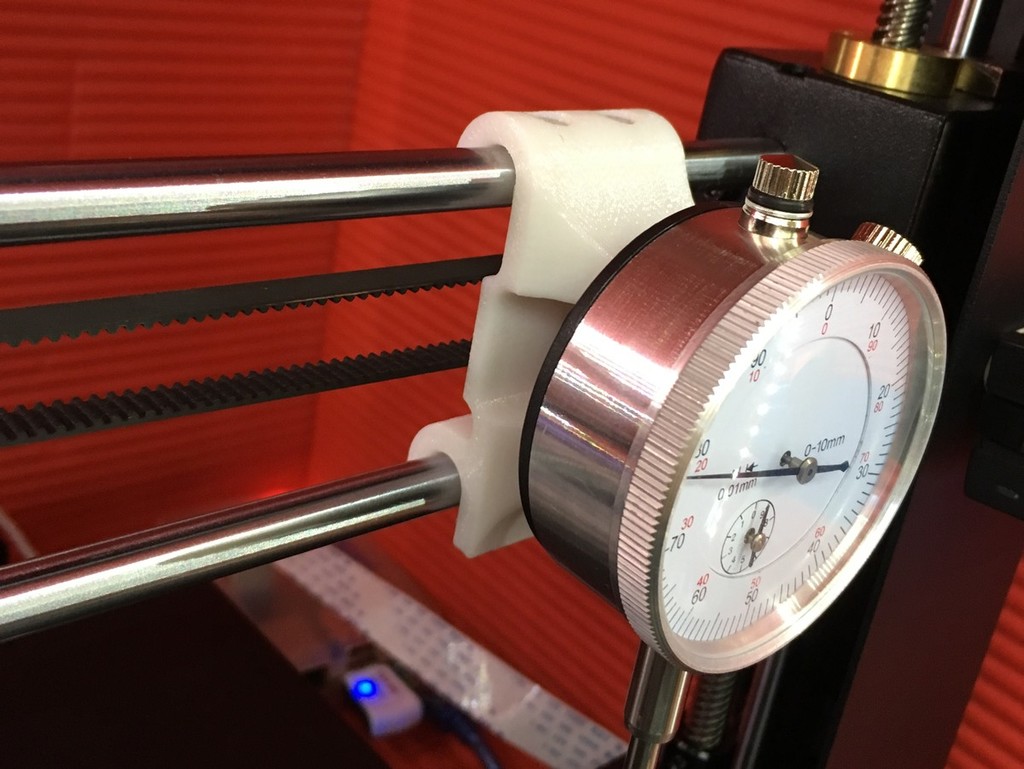
Magnetic dial indicator mount for i3 Plus
thingiverse
This is a precise dial test indicator mount that relies on magnets to consistently apply downward pressure on the rod. Along with the width of the mount, this ensures the dial indicator stays flat against the rods at all times, allowing you to lift the indicator's spindle without affecting the alignment of the setup. This mount securely fits onto the X-axis rods of i3 family printers, provided the rods are 8 mm in diameter and 45 mm apart. I utilize a dial indicator for tramming the Z axis and leveling the bed. ### Required Parts - 1× dial test indicator. - 1× `Dial indicator holder.stl`. If your dial indicator features a straight tab approximately 18 mm wide, use the `holder (analog)`. If your dial indicator has a tapered tab that is around 17 mm at its base, use the `holder (digital)`. - 1× 1/4-20 UNC screw, 25 mm long. - 1× 1/4-20 nut. - 2× 6×2 mm neodymium magnets. ### Assembly 1. Attach the dial indicator to the printed mount with the screw and nut. 2. Hang the mount on your X-axis rods. 3. Place one of the magnets above a magnet hole atop the top rod. It will snap into place due to correct polarity. 4. Remove the mount + magnet from the printer together. Hammer the magnet into the hole. 5. Repeat for the second magnet.
With this file you will be able to print Magnetic dial indicator mount for i3 Plus with your 3D printer. Click on the button and save the file on your computer to work, edit or customize your design. You can also find more 3D designs for printers on Magnetic dial indicator mount for i3 Plus.
