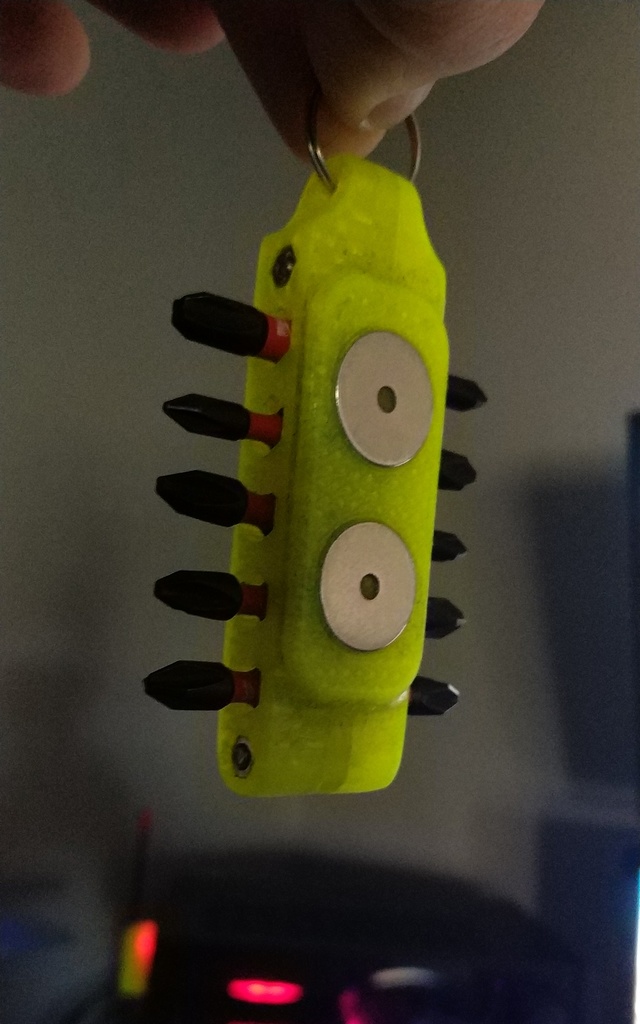
Magnetic bit holder with side magnets
prusaprinters
<h3>Instructions:</h3> <p>Parts needed</p> <p>8x2 mm round neodymium magnets = qty. 5</p> <p>17x2 mm round magnets = qty. 2</p> <p>Key Ring = 1</p> <p>M3x23 Bolts =2</p> <p>M3mm nuts = 2</p> <p>Magnetic bit holder with magnets on the inside and outside.</p> <p>Print bit holder file first. It consists of 3 parts</p> <p>Place 8x2mm magnets inside the middle part round holes</p> <p>sandwich the part with magnets between two outside parts with polygon shape holes</p> <p>and bolt it together.</p> <p>Print Magnet side holder file, glue it with epoxy to the side of the assembly</p> <p>when it dries glue in also the large magnets. This way your bit holder will stick to metal objects while you are working on things.</p> <h3>Slicer Settings</h3> <p>I printed out of PETG</p> <p>Slicer used = Simplify 3D</p> <p>My settings for PETG are as follows:</p> <p>Infill = 100%</p> <p>Print temp - Extruder = 260</p> <p>Print bed temp = 60 - but can be anything..even cold.</p> <p>Nozzle diameter 0.50mm</p> <p>Extrusion Multiplier 1.20</p> <p>Retraction = checked</p> <p>Retraction Distance 2.00mm</p> <p>Extra Restart Distance 0.00mm</p> <p>Retraction Vertical Lift 0.60mm</p> <p>Retraction Speed 1400.0</p> <p>Wipe Nozzle = checked</p> <p>Wipe Distance = 5.00mm</p> <p>Primary Layer Height = 0.0700mm</p> <p>Top Solid Layers = 6</p> <p>Bottom Solid Layers = 6</p> <p>Outside Perimeter Shell = 1</p> <p>Outline Direction = Outside-in</p> <p>First Layer Height = 130%</p> <p>First Layer Width = 100%</p> <p>First Layer Speed = 40%</p> <p>Print quality is optimal.. no stringing at all.</p> <p>Guarantees perfect fit.</p> Category: Tools
With this file you will be able to print Magnetic bit holder with side magnets with your 3D printer. Click on the button and save the file on your computer to work, edit or customize your design. You can also find more 3D designs for printers on Magnetic bit holder with side magnets.
