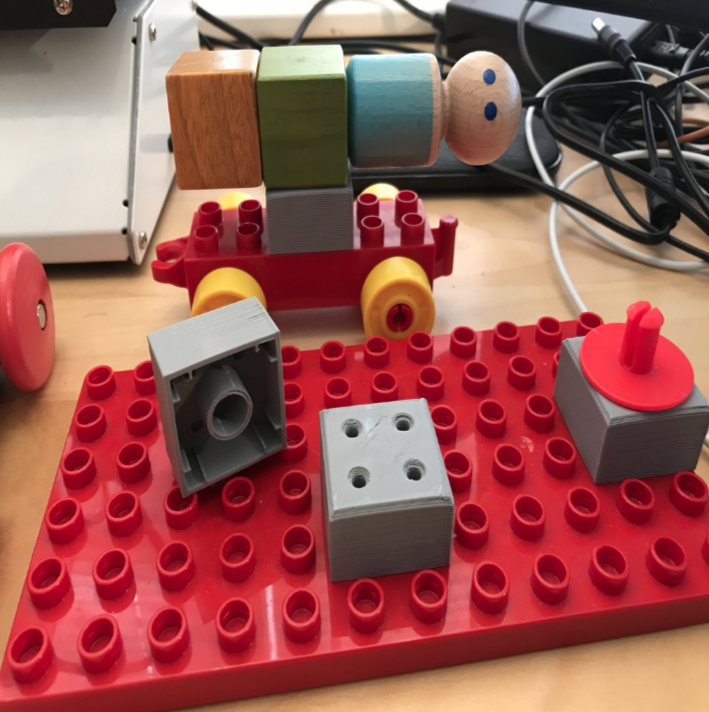
mag_block_gear_adapter
prusaprinters
<p>Summary</p><p>Combine up to three sets using this magnetic adapter block!</p><p>The block is compatible with large stud-style blocks (e.g., duplo, megabloks), magnetic blocks (plastic, or wooden magnet blocks: e.g., tegu), and pin-style gear sets (some random gear toy I bought off amazon).</p><p>12x3mm neodymium magnets (common in amazon) is built in <i>during</i> printing (Please see the print section on how to embed magnets), so it'll be difficult to get it out without some effort and tools (by design, to avoid accidental misplacement of magnets).</p><p>Don't have any magnetic toys to play with? You can print this: 6-sided blocks (<a href="https://www.thingiverse.com/thing:3977561">https://www.thingiverse.com/thing:3977561</a>) Gears (<a href="https://www.thingiverse.com/thing:3939688">https://www.thingiverse.com/thing:3939688</a>)</p><p>Print Settings</p><p>Notes:</p><h3>HOW TO EMBED MAGNET IN YOUR PRINT</h3><p>You'll need to pause the printer at the correct height to insert the magnet, right before the layer that closes the magnet hole (see pictures of some of magnetic projects I made, which are magnetic pin and gear).</p><p>If you are using Cura</p><p>In order to find the correct height to pause to insert magnet, go to preview menu and find out which layer to stop (mine was layer 15, but you should check). If you are using Cura, use Extensions>Post-Processing>Modify_G_code to pause the printing at the correct height (use layer height instead of mm to ensure precise step to stop).</p><p>Printing Tips</p><p>IMPORTANT: Make sure you park the head AWAY from the model so you won't burn your fingers when placing magnets!</p><p>I've used MP Mini Select V2 - the x-axis arm is metallic and tends to pick up magnets if it comes too close to the build. In order to prevent this from happening, you can use two approaches. 1) If the model is small enough, you can print multiple models by placing it side-by-side so arm will never be close enough (see the picture with three circular model with magnet). 2) use painter's tape (e.g., Blu-Tape) to hold the magnet in place (see picture of the gear with magnet under blue tape). The head will print over the tape and will help hold the magnet in place, and has no noticeable effect on the quality of the print (blue tape will be entombed in the print along with the magnet).</p><p> </p><p>How I Designed This</p><p> </p><p>I used FreeCAD to design the block after measuring various building toys I had around the house, then created a cylindrical hole inside the model to hold the 12x3mm magnet (with some slop).</p><p>https://www.thingiverse.com/thing:3939667</p>
With this file you will be able to print mag_block_gear_adapter with your 3D printer. Click on the button and save the file on your computer to work, edit or customize your design. You can also find more 3D designs for printers on mag_block_gear_adapter.
