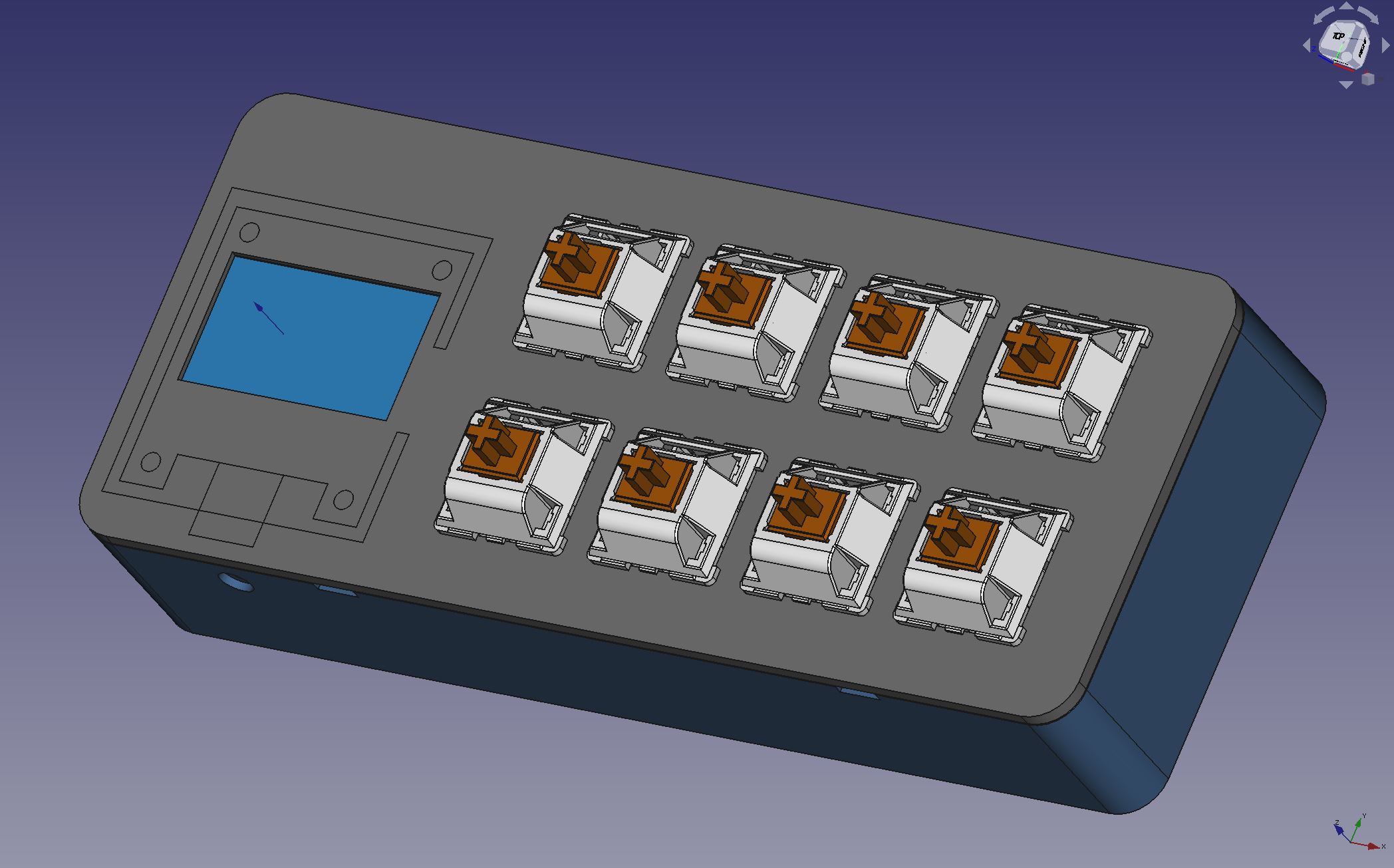
MacroKeyboard (another one)
prusaprinters
<p>If you want to secure the box, you can use an threaded Inset M2 insert. But, due to the tightness of the elements, it is not really necessary.</p><p>Si desea asegurar la caja, puede usar un insertos de rosca tamaño M2. Pero, debido a la estanqueidad de los elementos, no es realmente necesario.</p><p> </p><p>The electronic/electrónica:</p><p>1 Adafruit QTPy RP2040 (https://learn.adafruit.com/adafruit-qt-py-2040)</p><p> or Adafruit QTPy (https://learn.adafruit.com/adafruit-qt-py)</p><p>2 Adafruit Neokey 1x4 QT I2C (https://learn.adafruit.com/neokey-1x4-qt-i2c)</p><p> </p><p>3 STEMMA QT / Qwiic JST SH 4-Pin Cable - 50mm Long (https://www.adafruit.com/product/4399)</p><p> </p><p>1 Monochromes 0.96" 128x64 OLED Display - STEMMA QT (https://www.adafruit.com/product/326)</p><p> </p><p>Optional: one M2 threaded insert and a M2 screw</p><p> </p>
With this file you will be able to print MacroKeyboard (another one) with your 3D printer. Click on the button and save the file on your computer to work, edit or customize your design. You can also find more 3D designs for printers on MacroKeyboard (another one).
