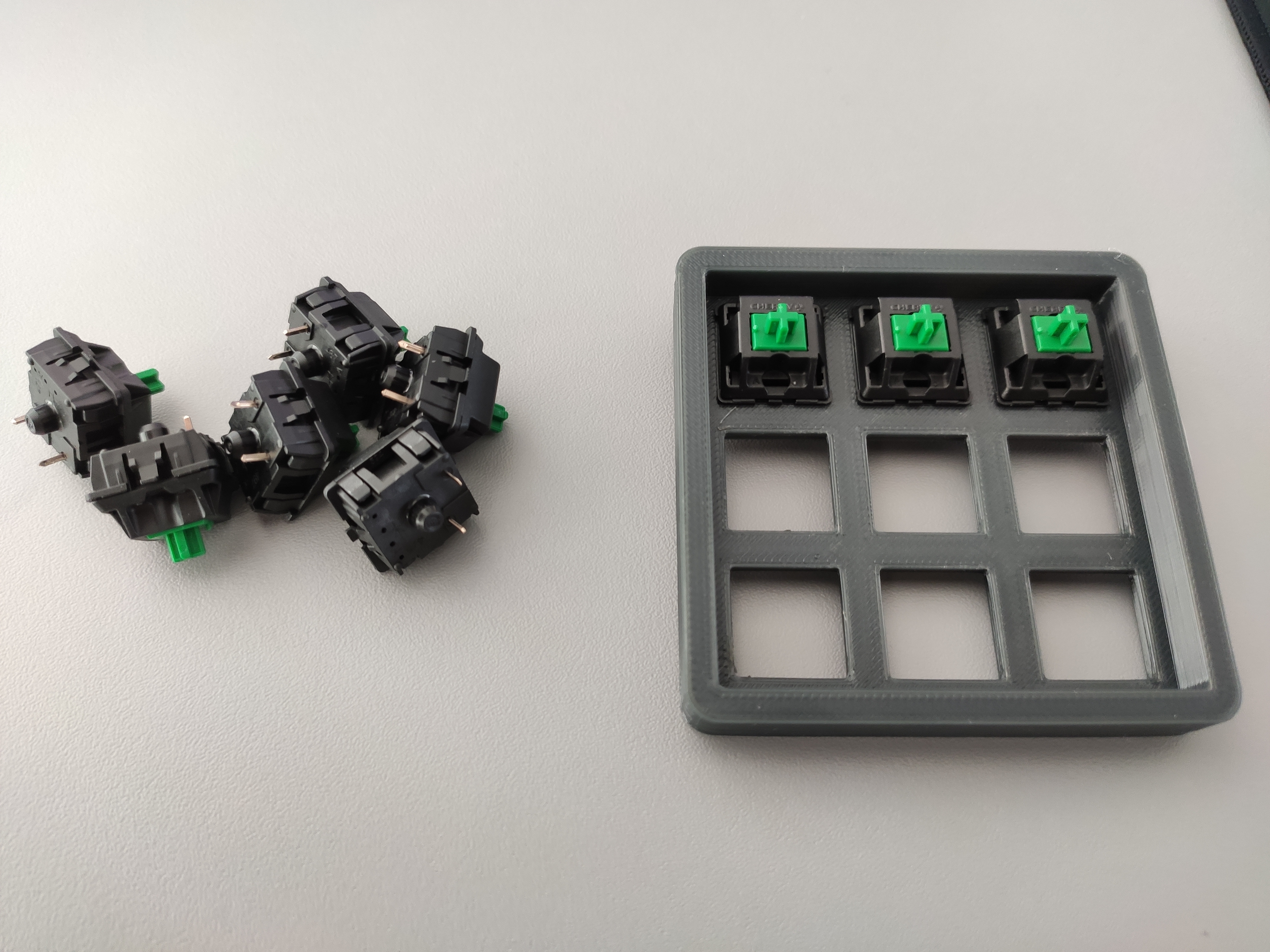
Macro Keyboard
prusaprinters
<p>A small and easy to print macro pad based on a Raspberry Pi PICO.<br>I'm using it in the office starting some regularly needed scripts or starting Teams Call with colleagues. </p><p>It is a remix of three different thingiverse prints I combined. <br>Body: <a href="https://www.thingiverse.com/thing:4816077">https://www.thingiverse.com/thing:4816077</a><br>Top: <a href="https://www.thingiverse.com/thing:4222157/files">https://www.thingiverse.com/thing:4222157/files</a> <br>Key Caps: <a href="https://www.thingiverse.com/thing:4186055">https://www.thingiverse.com/thing:4186055</a> <br><br>All credits to these guys, I just recombined it for my needs. </p><p><br>Here is a nice instruction how to program it. <a href="https://www.tomshardware.com/how-to/raspberry-pi-pico-powered-stream-deck">https://www.tomshardware.com/how-to/raspberry-pi-pico-powered-stream-deck</a> <br><br>I used a Cherry MX Green Keys: <a href="https://www.reichelt.de/sg/de/cherry-mx-green-tastenmodul-schnappbefestigung-cherry-mx1a-f1nn-p202570.html?&trstct=pol_15&nbc=1">https://www.reichelt.de/sg/de/cherry-mx-green-tastenmodul-schnappbefestigung-cherry-mx1a-f1nn-p202570.html?&trstct=pol_15&nbc=1</a> </p><p>The<strong> </strong>Raspberry Pi Pico: <a href="https://shop.funk24.net/detail/index/sArticle/2510?src=raspberrypi">https://shop.funk24.net/detail/index/sArticle/2510?src=raspberrypi</a> </p><p><br><br> </p>
With this file you will be able to print Macro Keyboard with your 3D printer. Click on the button and save the file on your computer to work, edit or customize your design. You can also find more 3D designs for printers on Macro Keyboard.
