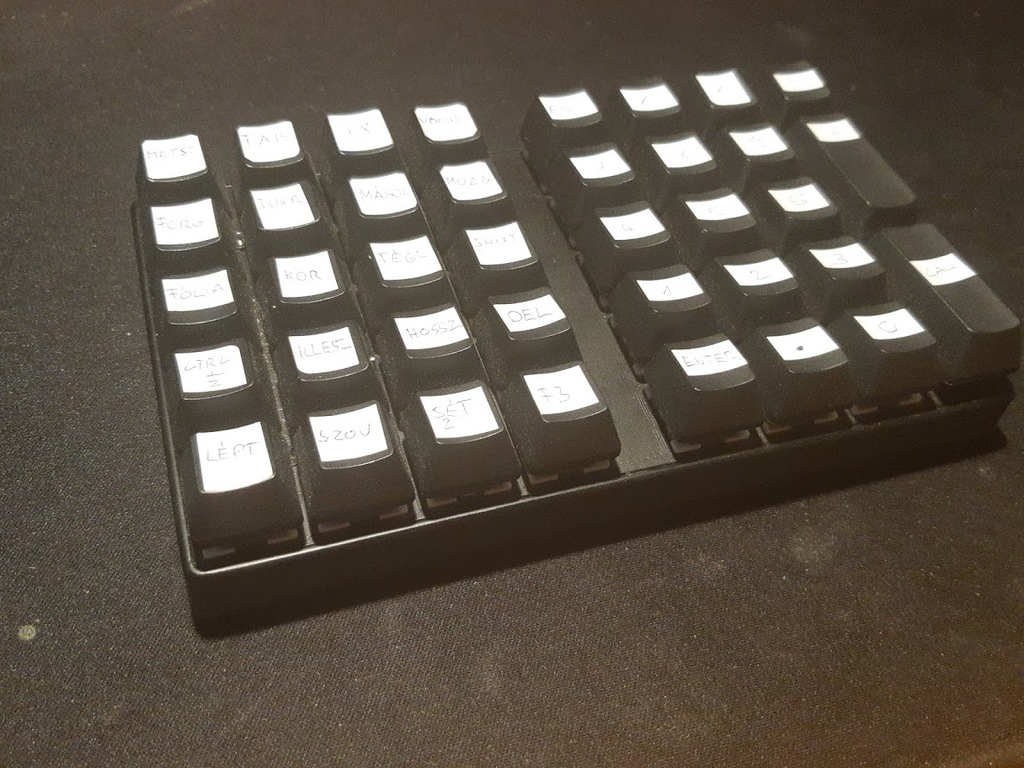
Macro Keyboard (Designed for AutoCad)
thingiverse
This is an Arduino-powered macro keyboard specifically designed for AutoCAD use, but you can remap it to suit any application you prefer. I've included the drawings for the plate as well as the Inventor files for everything. To build this project, you'll need: An Arduino Pro Micro Cherry-compatible switches - I've used Gateron Browns Cherry stabilizers A USB-C connector (available at https://www.aliexpress.com/item/DIY-24pin-USB-C-USB-3-1-Type-C-Male-Female-Plug-Socket-Connector-SMT-type/32438313693.html?spm=a2g0s.9042311.0.0.27424c4d1tjh9R) Some wires, solder, and a soldering iron M3x8 screws Filing tools if necessary I'll upload the code in the next few days, but I'm not making any promises. To get started with the layout, visit http://www.keyboard-layout-editor.com/#/gists/ab4311f6f98ec01fba5b6d332e717242. You can edit it to suit your needs, and if you encounter any issues implementing your own design, feel free to comment below. If I have time, I'll be happy to assist you further.
With this file you will be able to print Macro Keyboard (Designed for AutoCad) with your 3D printer. Click on the button and save the file on your computer to work, edit or customize your design. You can also find more 3D designs for printers on Macro Keyboard (Designed for AutoCad).
